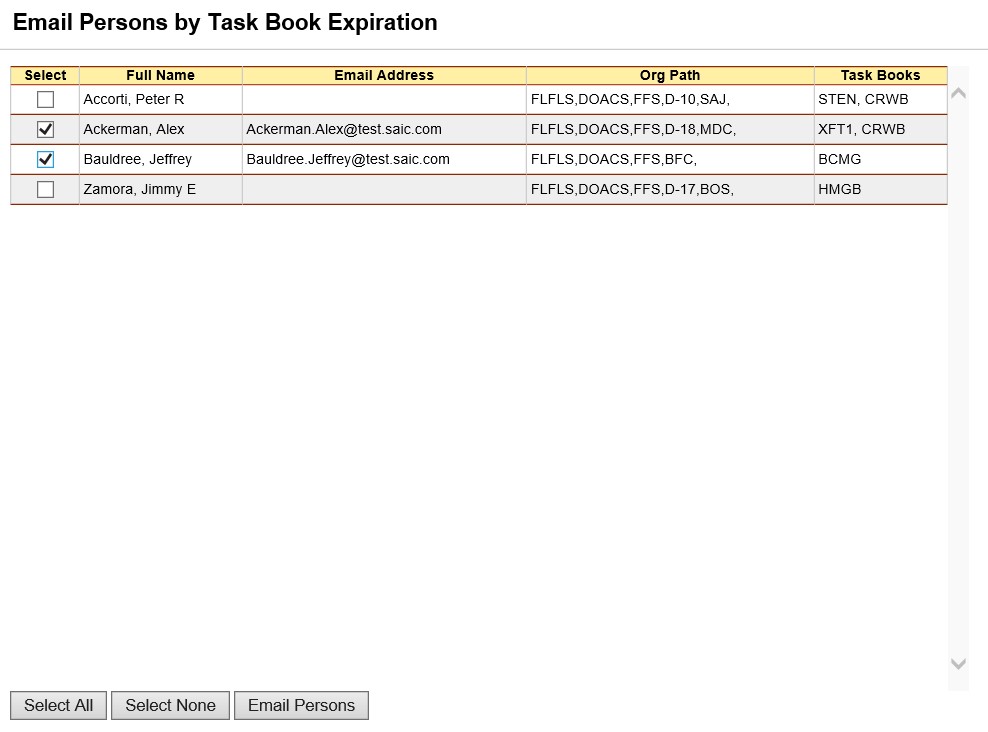Email Task Books to Expire
Email Persons whose task books will expire within a date range specified by the user.
Steps to Email Persons by Task Book Expiration
- Left Click on Email/Task Books to Expire.
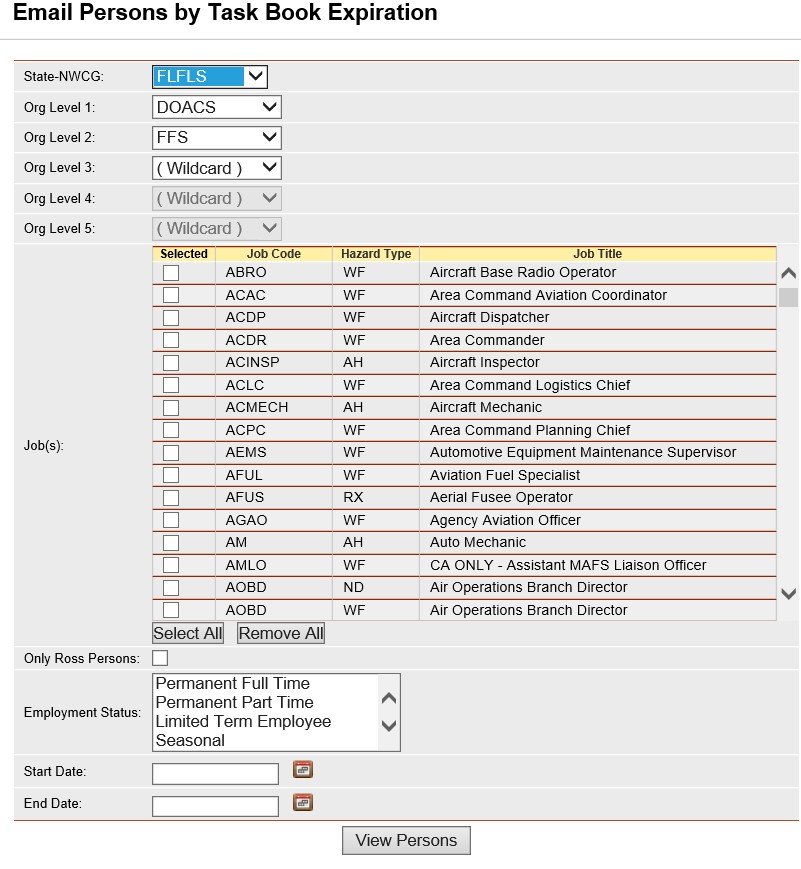
- Select the Organization to filter the list of available persons. Your default OLA will be automatically displayed when entering this screen. If you would like a different default OLA refer to change default OLA.
- Click the check boxes beside the task book qualifications you want to select or click on the Select All
 button to select every qualification.
button to select every qualification.
- Click on the Only ROSS Persons check box to filter the list of available persons further. This is an optional step. Leave blank to select persons regardless of whether they are a ROSS resource.
- Select Employment Status to filter the list. This is an optional step.
- Enter a start date and end date between which you want to check to see if the designated task books will expire. When entering a date you can either enter the date manually or left click on the Calendar button
 and select by left clicking the date.
and select by left clicking the date.
- Click on the View Persons
 button.
button. 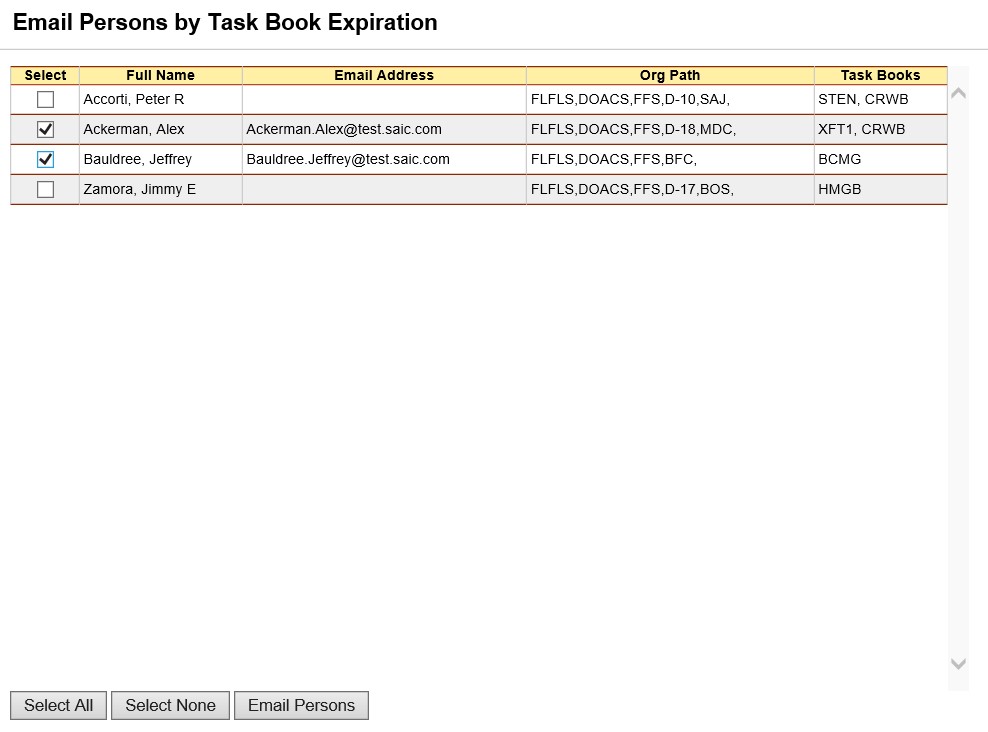
- Click on the check boxes beside the person’s name to select them or use the Select All button to select everyone who met the criteria you selected. Note: you will be able to see if some of the persons that meet your selection criteria do not have an email address listed in IQS. This screen will also show which task books are expiring in the specified date range.
- Click on the Email Persons button.
- The persons you selected are shown as being blind courtesy copied (Bcc) in the email you are generating.
- Add a Subject line to your Email and type in a message.
- To add an attachment to your message, open your computer’s File Explorer and find the file you wish to attach to the email. Right click and hold on the attachment and drag it to the Add an attachment portion of the email.
- If you are satisfied with the email you have drafted, click on the Send Email
 button to send the email and return to the selection screen.
button to send the email and return to the selection screen.
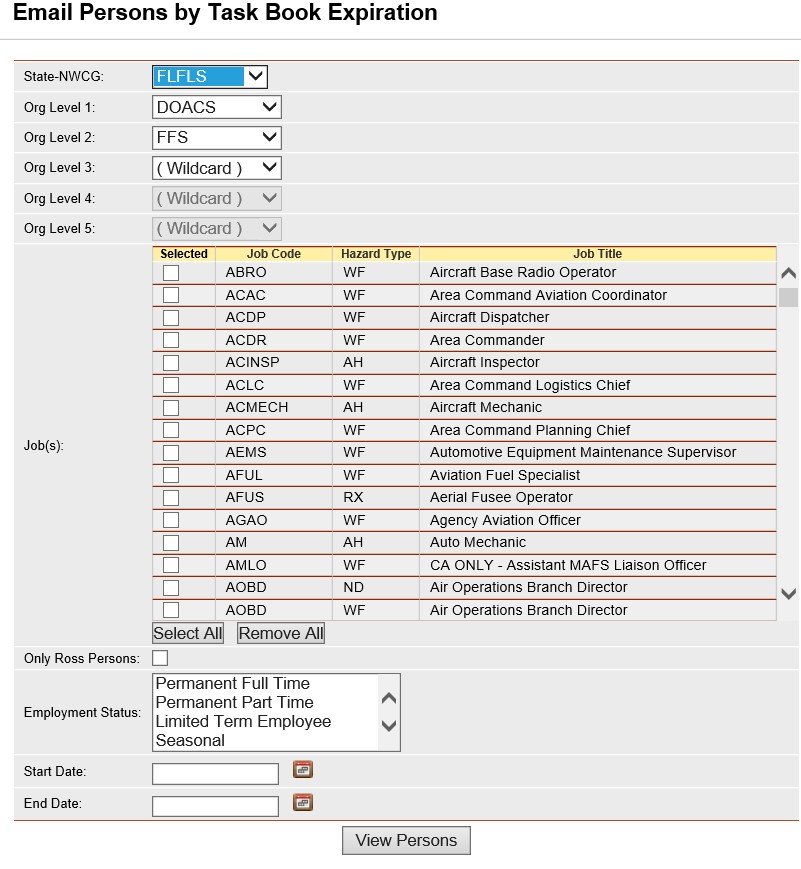
 button.
button. 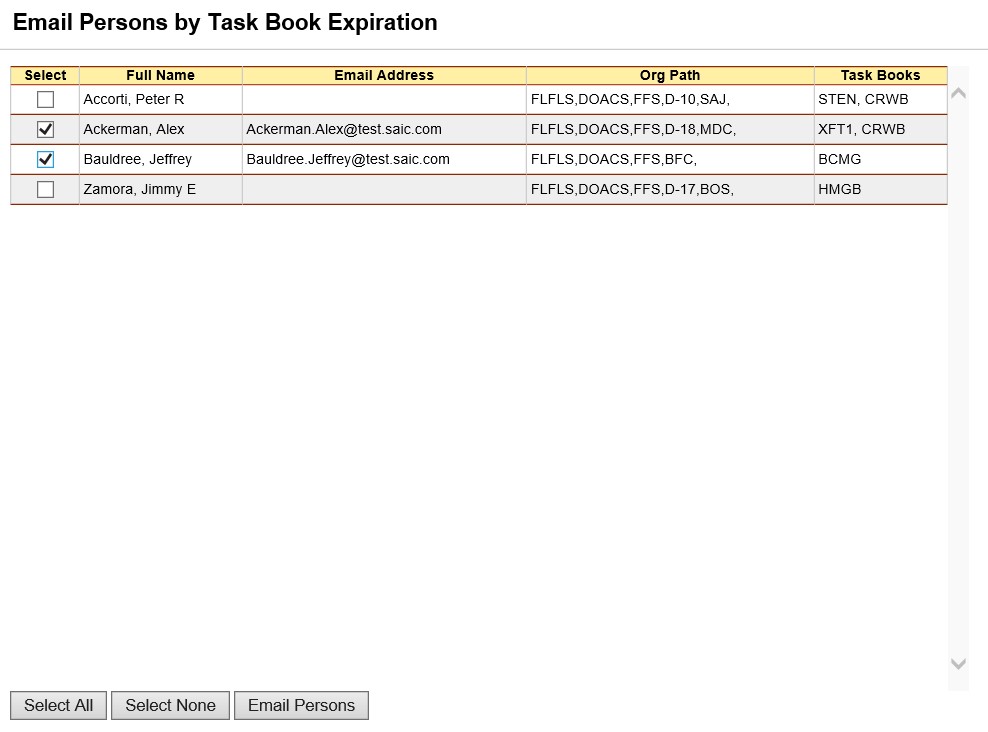
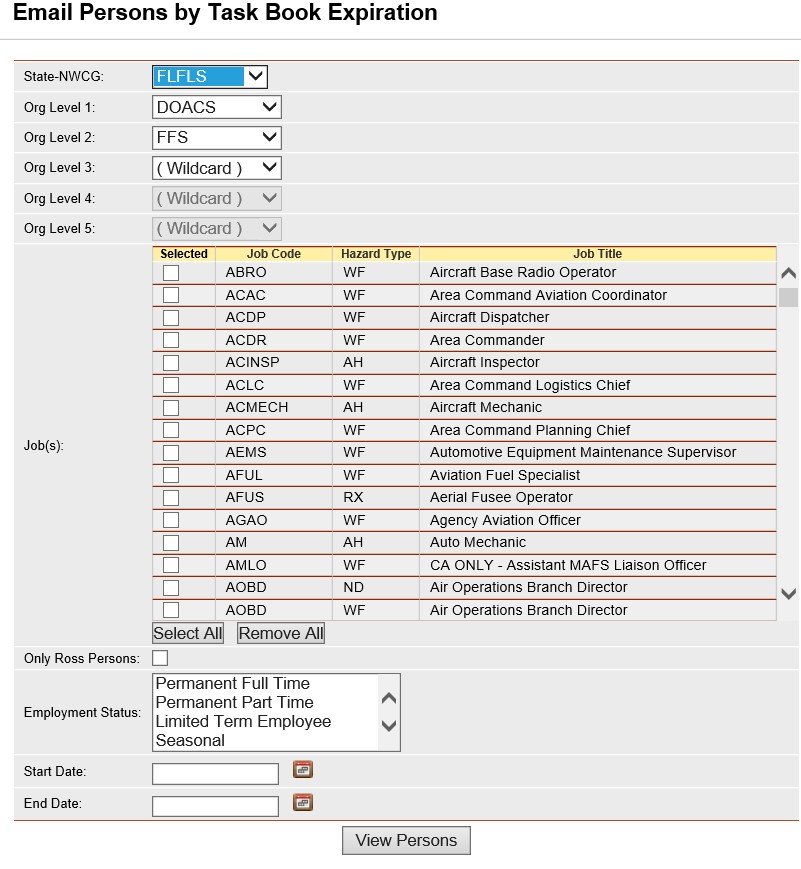
 button.
button.