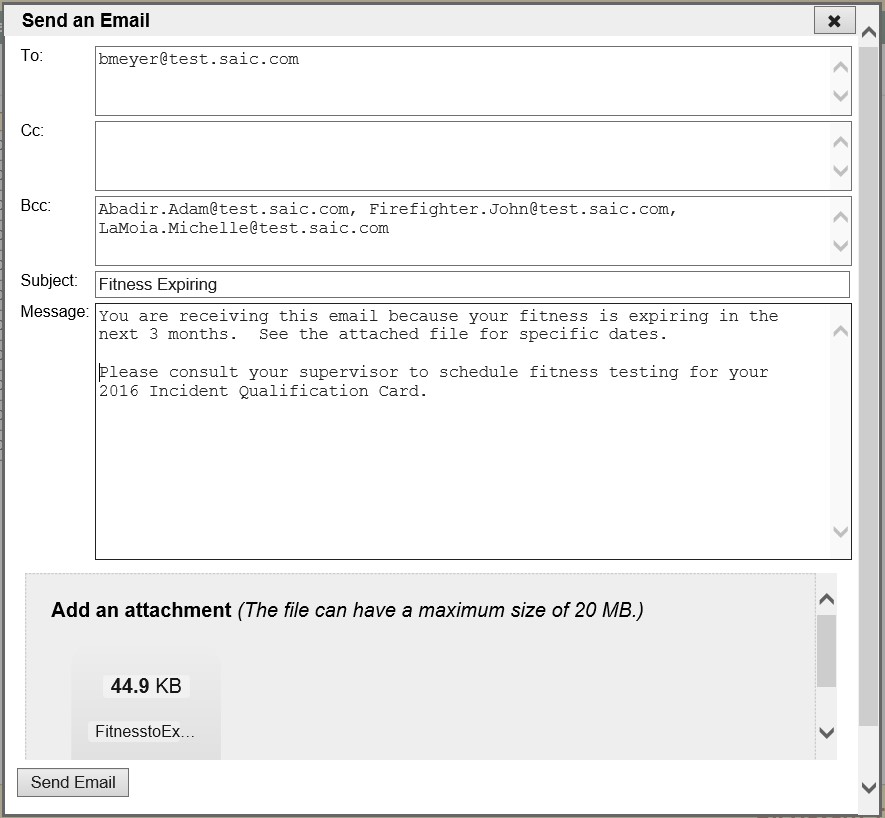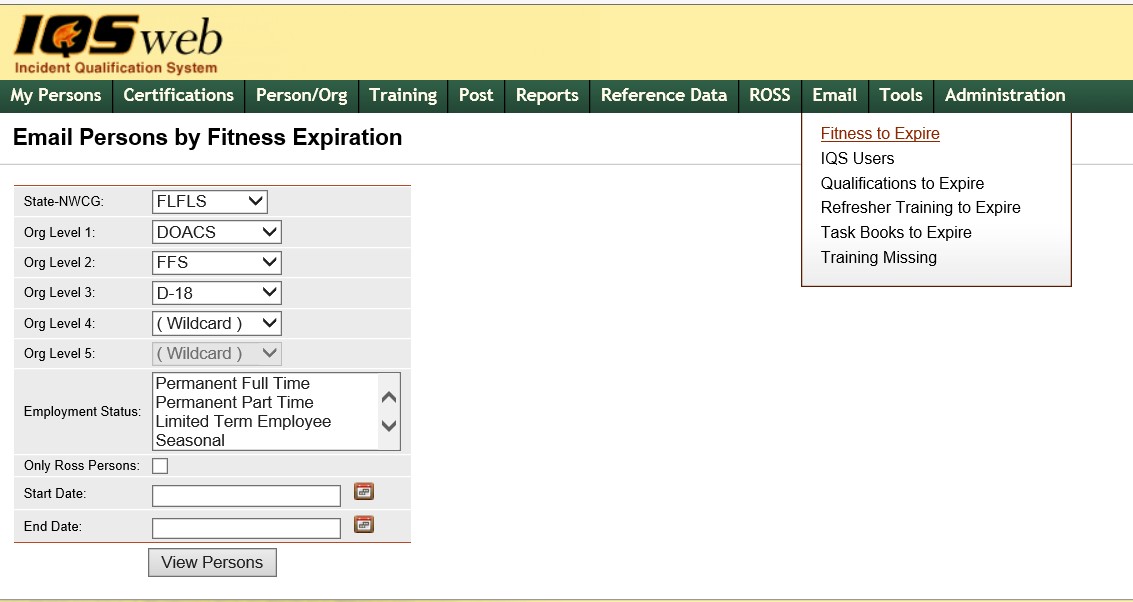
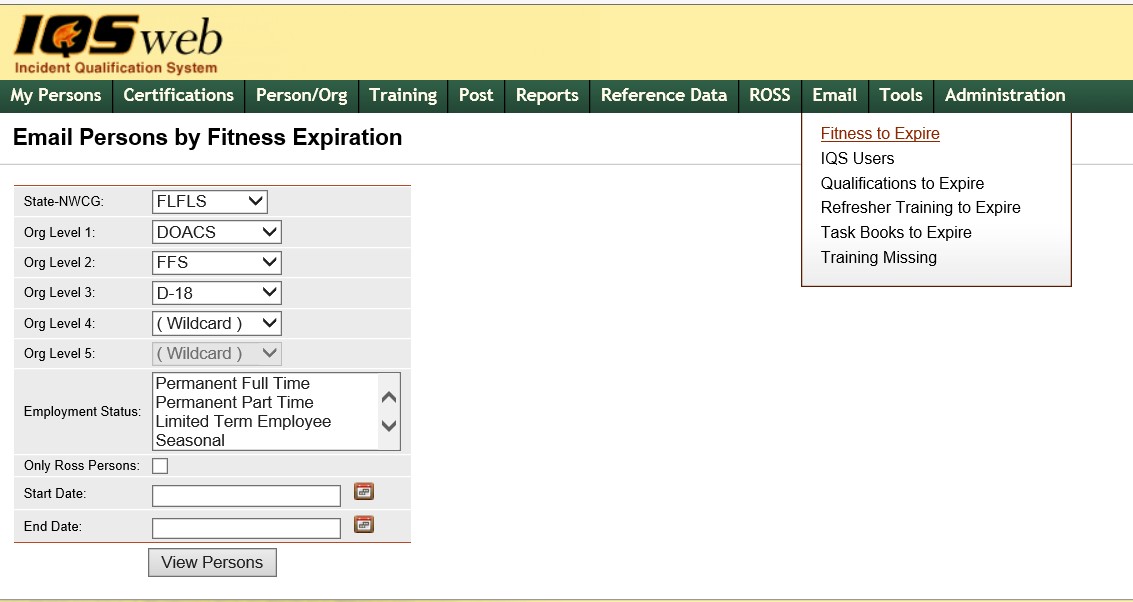
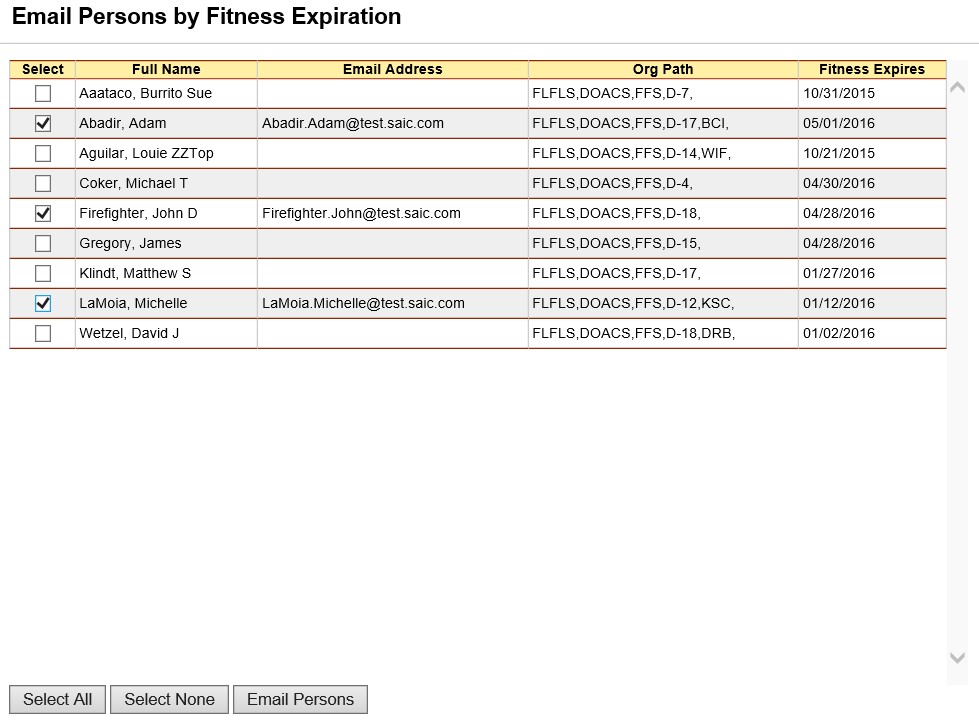
Click on the check boxes beside the person’s name to select them or use the Select All button to select everyone who met the criteria you selected. Note: you will be able to see if some of the persons that meet your selection criteria do not have an email address listed in IQS.
Click on the Email Persons button.
The persons you selected are shown as being blind courtesy copied (Bcc) in the email you are generating.
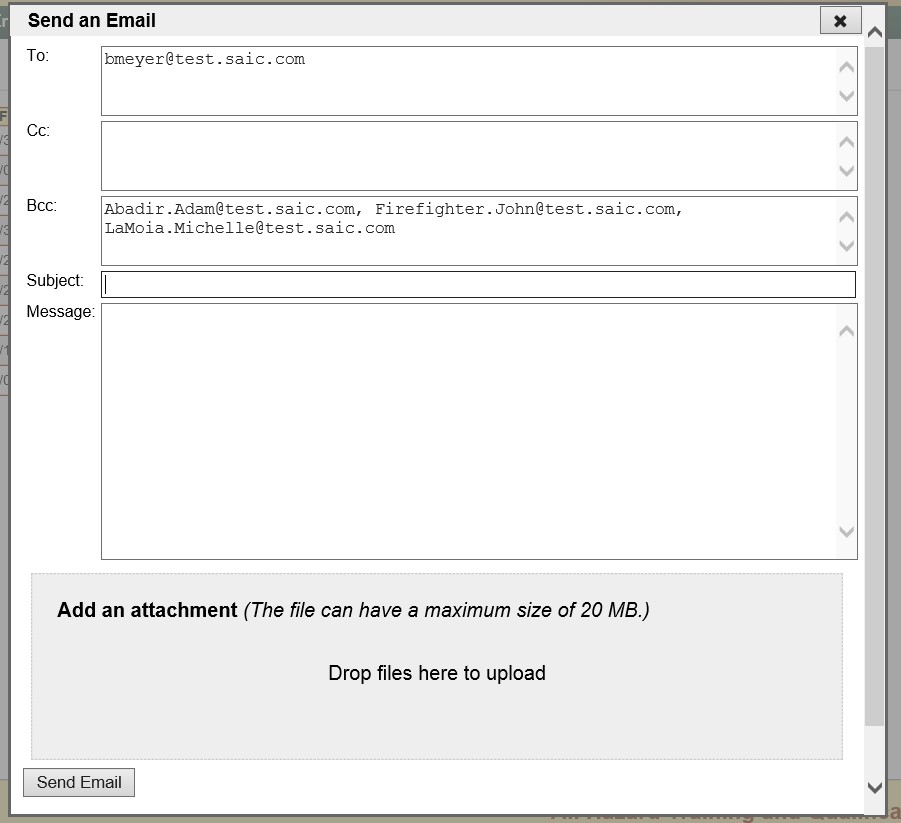
Add a Subject line to your Email and type in a message.
To add an attachment to your message, open your computer’s File Explorer and find the file you wish to attach to the email. Right click and hold on the attachment and drag it to the Add an attachment portion of the email. 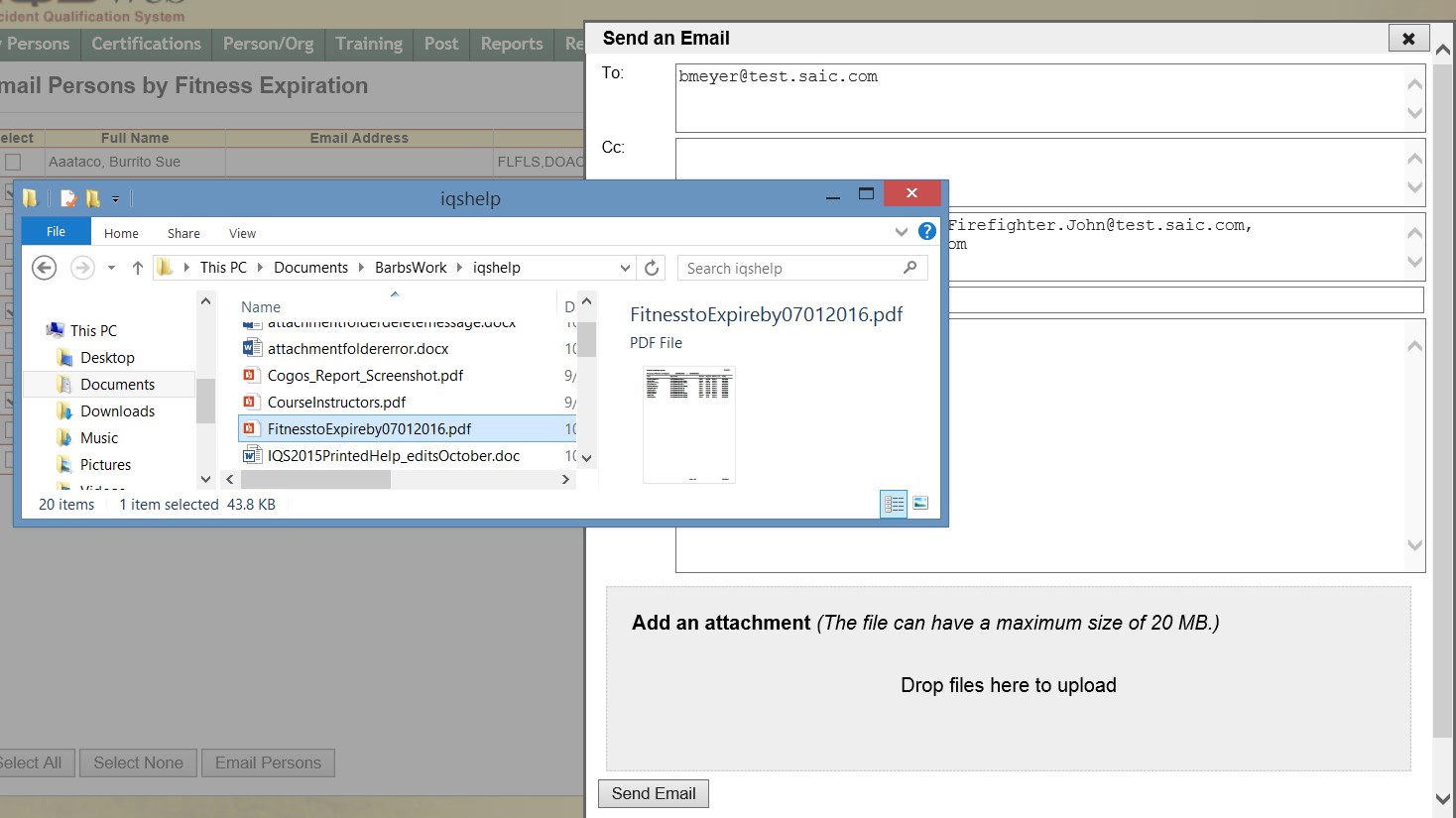
If you are satisfied with the email you have drafted, click on the Send Email  button to send the email and return to the selection screen.
button to send the email and return to the selection screen.