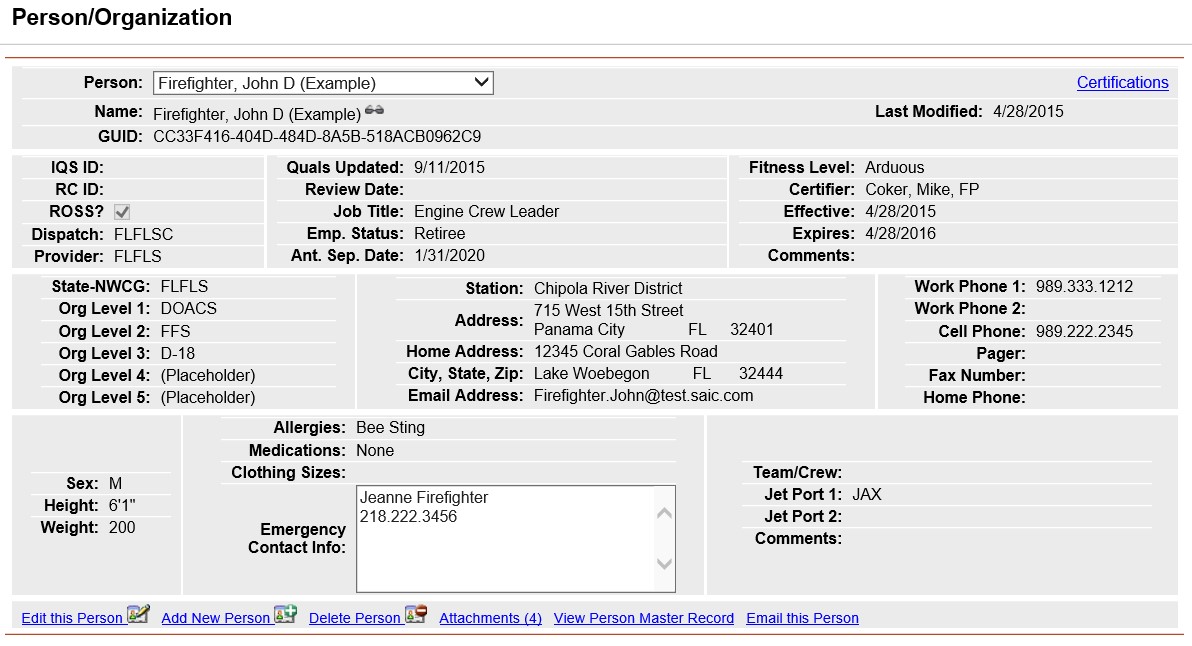
The Email this Person link on the Person/Org page allows you to email the person whose Person/Org page you are viewing. It allows the user to add a message and add attachments to the email.
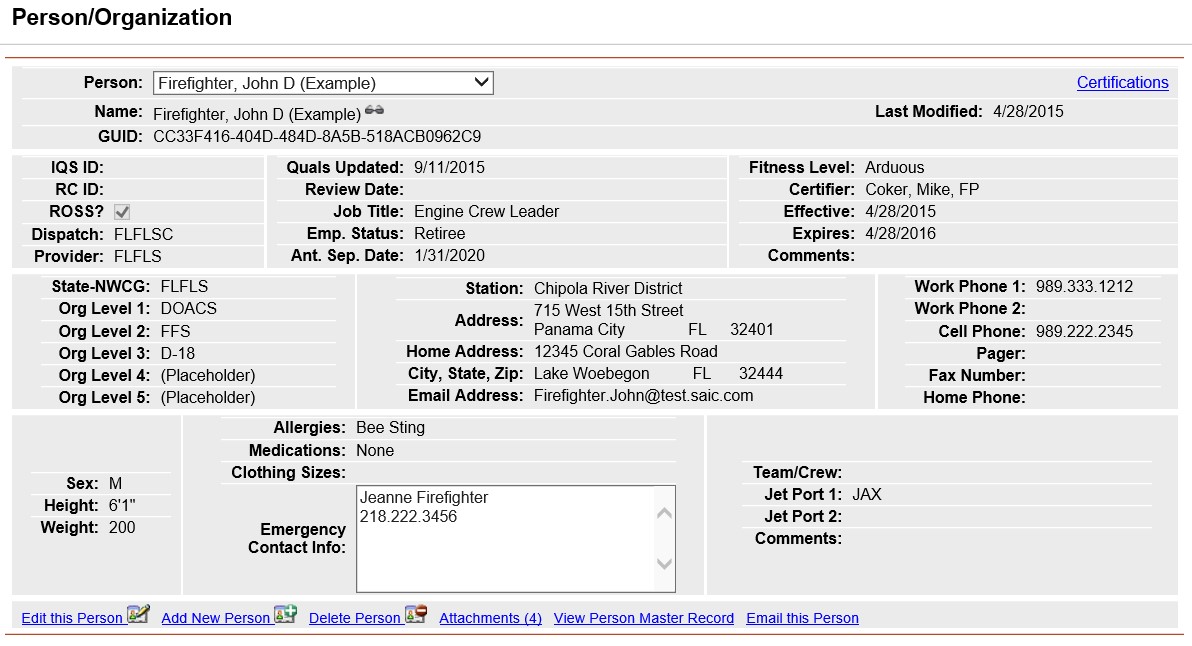
Steps to Email this Person
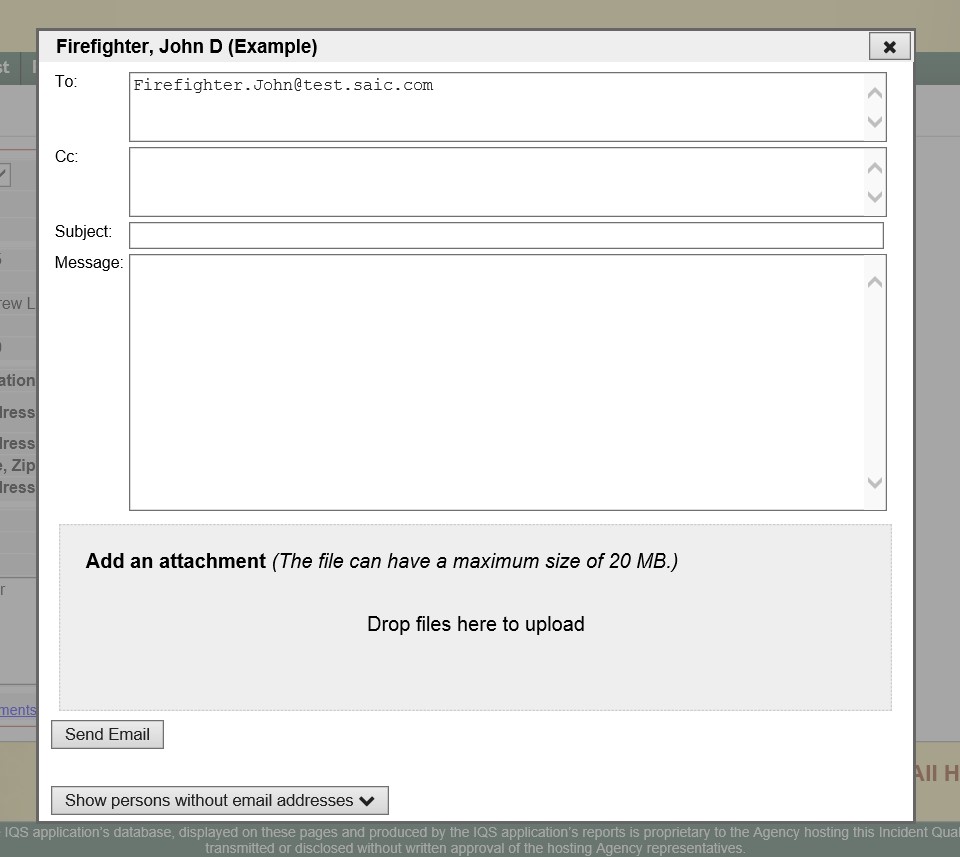
2. An email window will pop up on your screen with the email address of the person you are currently viewing on the Person/Org screen. You can add a subject line, message content, courtesy copy email addresses and attachments to the email.
3. Attachments can be added by using your file explorer feature of your operating system to find the file you want to attach and then drag that file to the add an attachment portion of the email.
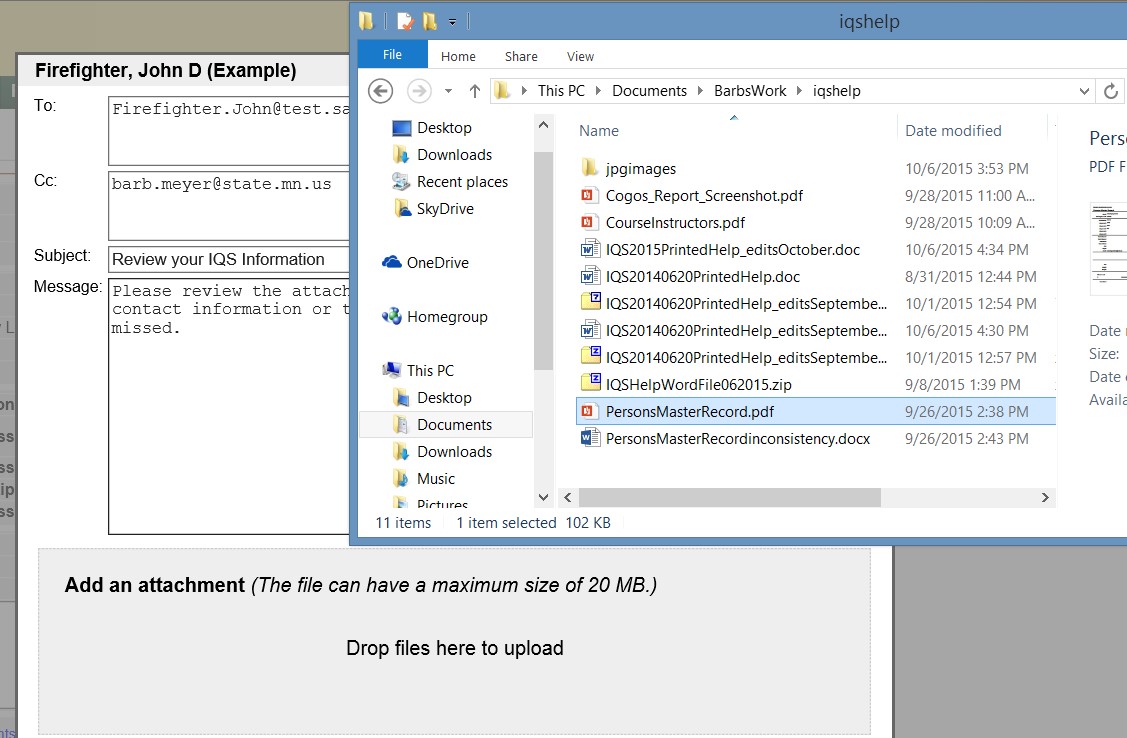
4. Click the Send Email button to send the email to the specified individuals.