Delete Attachment Folders
Existing attachment folders within IQS can be deleted.
Steps to delete Attachment Folders
- Place your cursor over Reference Data and left click on the sub-option Attachment Folders.
- Find the attachment Folder that you would like to delete and left click on the folder.
- A dialog box will appear
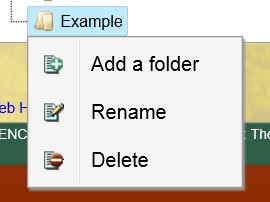 Select delete to remove the folder.
Select delete to remove the folder.
- If the item you are trying to delete is associated with any of the data in the database IQSweb will not allow you to delete the folder.
Tip: If you are trying to delete a folder that has contents and can't figure out what that is -- go to Tools/View Dependencies, and select "Attachment Folder" as the Category and then the folder to see any dependencies.
Related Links
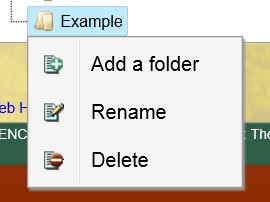 Select delete to remove the folder.
Select delete to remove the folder.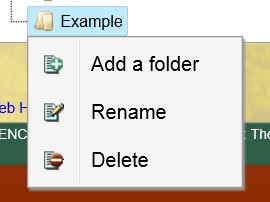 Select delete to remove the folder.
Select delete to remove the folder.