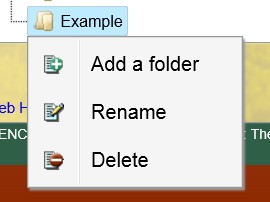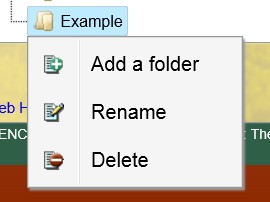Edit Attachment Folders
Existing attachment folders within IQS can be edited.
Steps to edit Attachment Folders
- Place your cursor over Reference Data and left click on the sub-option Attachment Folders.
- Find the attachment folder that you would like to edit and left click on the folder.
- You can rename the folder, add a new sub folder or delete the existing folder. Enter the changes that you would like to make.
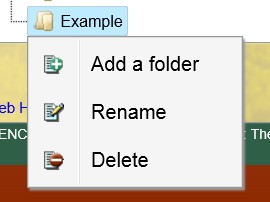
Related Links