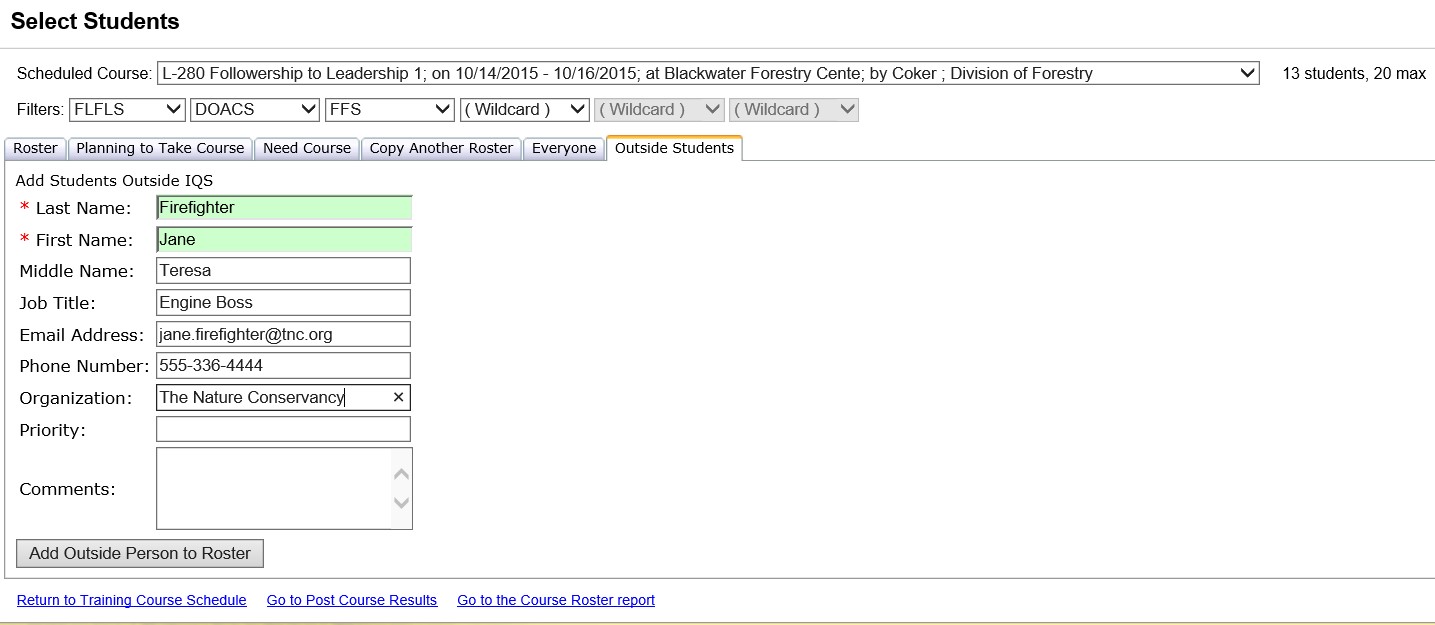
This tab allows you to add students to the roster who are NOT in the IQS database. These students will only be associated with this course. Their name or other information is not available for re-use in any other parts of IQS or on another course.
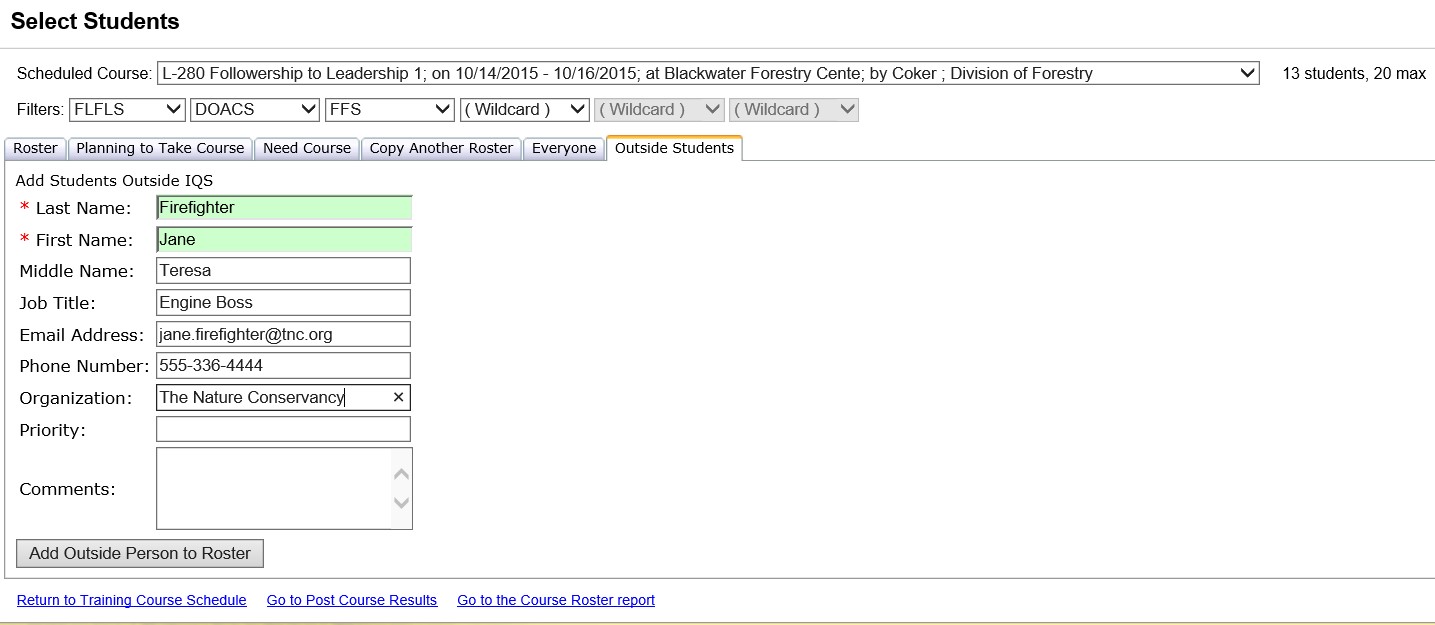
In the Add Students Outside of IQS screen, enter the name and contact information for the student you want to add.
Click the Add Outside Person to Roster button.
The person will be added to the roster and the screen will be refreshed.
To edit the outside students information, go to the Roster tab and click the Edit icon next to the persons name.