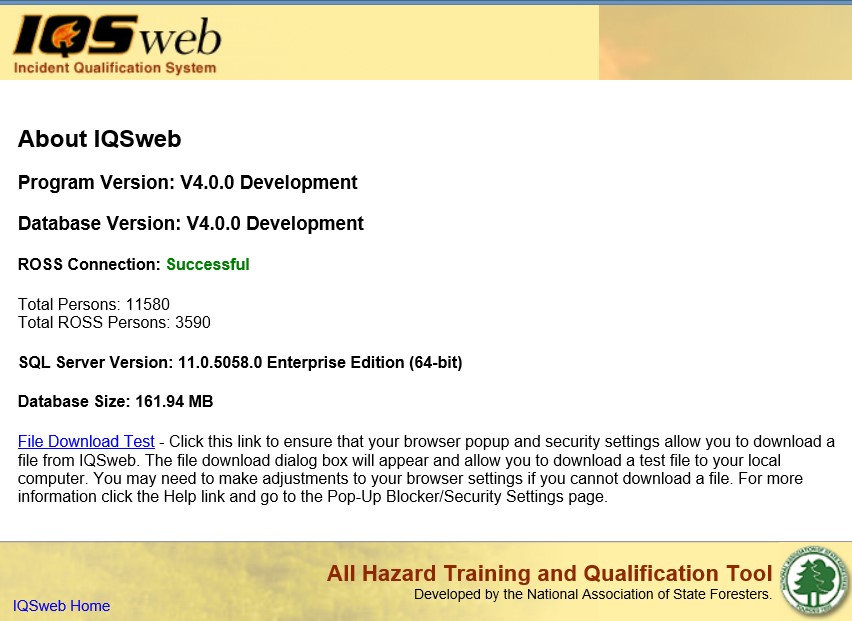
You can access the About IQSweb page from any page of the IQSweb application by clicking the About link located on the bottom left portion of every page.
The About IQSweb page lists information pertaining to your installation of IQSweb that is useful for trouble-shooting problems with the application.
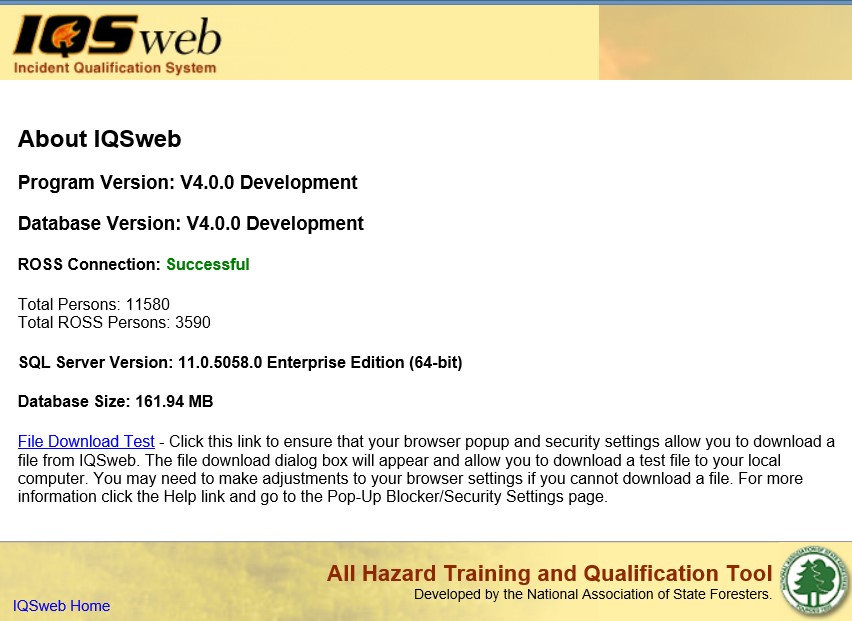
The IQSweb version number is in the format: X.X.X for (major version).(patch version).(hotfix version)). A hotfix can be applied to the database or program (application interface) separately, so the program version can be slightly different from the database version. During any IQSweb installation, a check for compatible versions is performed. The major version and patch version must be the same between the database and program, but the hotfix version can be different.
Indicates if your IQSweb installation can successfully connect to ROSS. See IQSweb Reference G - ROSS Migration/Preregistration for instructions on successfully setting up IQSweb to connect to ROSS.
Total Persons: Lists the total number of persons contained in your database.
Total ROSS Persons: Lists the total number of persons contained in your database who are checked as a ROSS resource.
Lists the version of SQL server that is running the IQSweb database.
Lists the size of the IQSweb database in Mega Bytes.