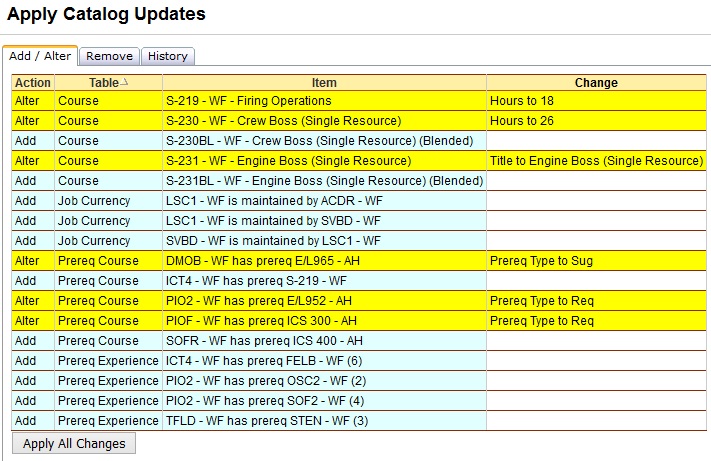
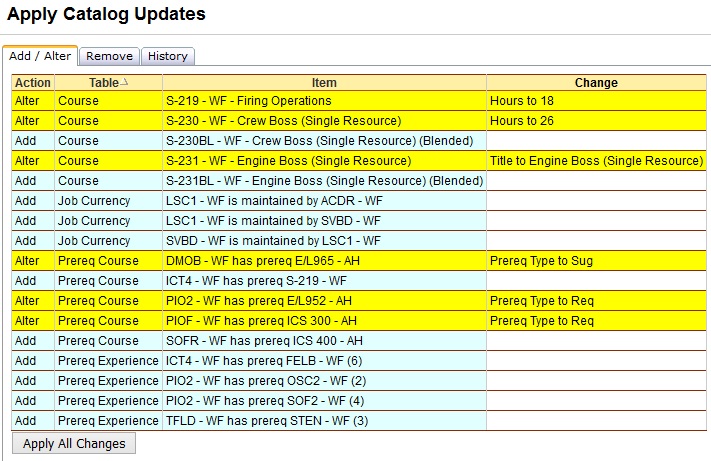
If there is no data on your Add/Update tab then all current national updates have been applied to your database.
Note: When a course or job changes to inactive it will appear on the Add/Update tab and not the remove tab. For example, when a course is re-numbered the old course will be changed to inactive in your reference data table.
Steps to Add/Update
Review the changes that will be applied to your IQS database so that you are familiar with what has changed nationally.
Click on the ![]() button at the bottom of the screen.
button at the bottom of the screen.
After IQS is done processing the changes you can go to the History tab to verify the changes have occurred.