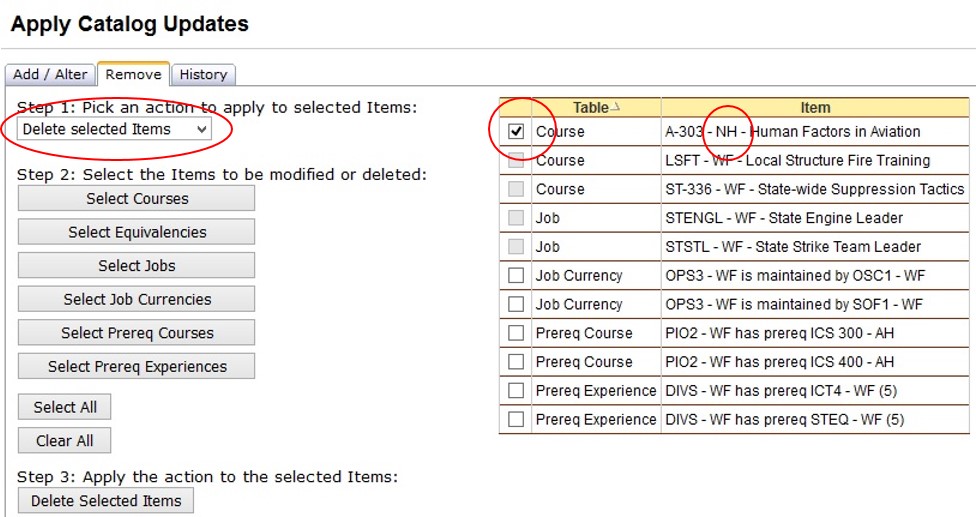
The Remove tab examines your existing database for possible issues in the courses and jobs tables and their associated tables such as course equivalencies, job prerequisites, and job currencies. There are three reasons listed below of why an item could appear in the remove tab grid. Examples of each of the three possibilities are addressed for further understanding. The generic remove steps are outlined at the bottom of this page.
The Course Code, Job Code, or Hazard Type was entered incorrectly when the item was added to IQSweb.
An item should have been marked as state, regional or agency, but was incorrectly marked as national when it was added to IQSweb.
The national standards have changed. An equivalency, currency or prerequisite that was valid in the past is no longer part of the national standards.
If the Course Code, Job Code, or Hazard Type was entered incorrectly when the item was added to IQSweb, then the correct entry will appear on the Add/Alter tab. The incorrect entry should be deleted using the remove tab.
Note: Alternatively, the incorrect entry can be corrected in the reference data section of IQSweb. This method will be necessary if the item is already in use and cannot be deleted. Once it has been corrected, the item will not appear on either the Add/Alter or the Remove tabs.
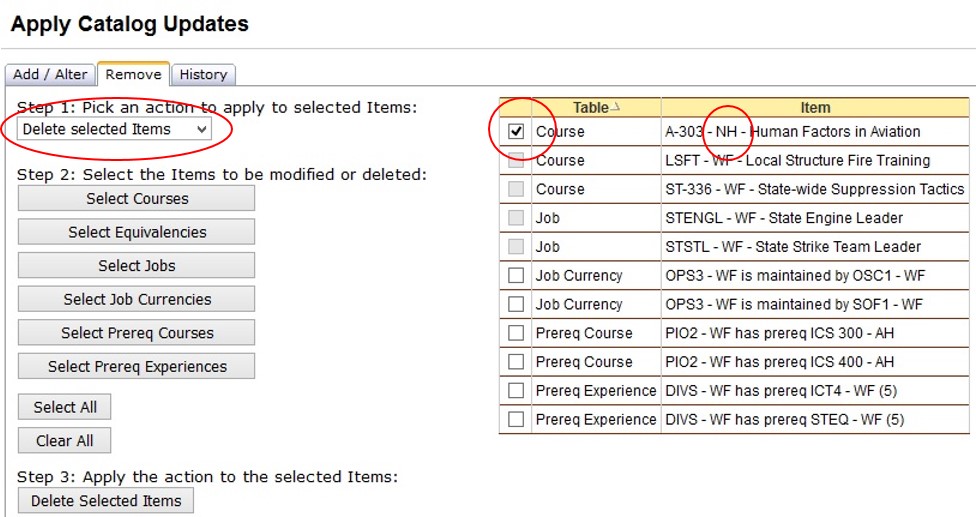
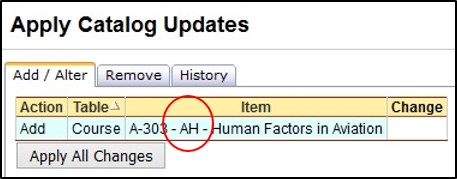
If an item was marked National but should have been designated as another level, should be moved to the appropriate level. Items that are designated as national in your local IQS database, but are not currently the national standard as per the Wildland Fire Qualification System Guide PMS 310-1, Field Manager’s Course Guide PMS 901-1 and other related documents will show on the screen. For example, you may have manually entered a training course and designated it as a national course. Now that the 310-1 update is available you can see that the course you manually entered is designated as a hazard type of wildfire (WF) whereas the national course is known as all hazard (AH).
The items that are identified as no longer being national can then be:
changed from National to Agency standard,
changed from National to State standard,
changed from National to Regional standard, or
deleted from your database.
It is recommended that IQS Managers examine a few items at a time when using this feature of IQS. For example, review courses first and determine what action items need to be applied. Once that category is tidied up then look at the next category, course equivalencies and so forth. When your IQS database is perfectly aligned with the national standards, the Remove tab and Add/Update tab will be empty.
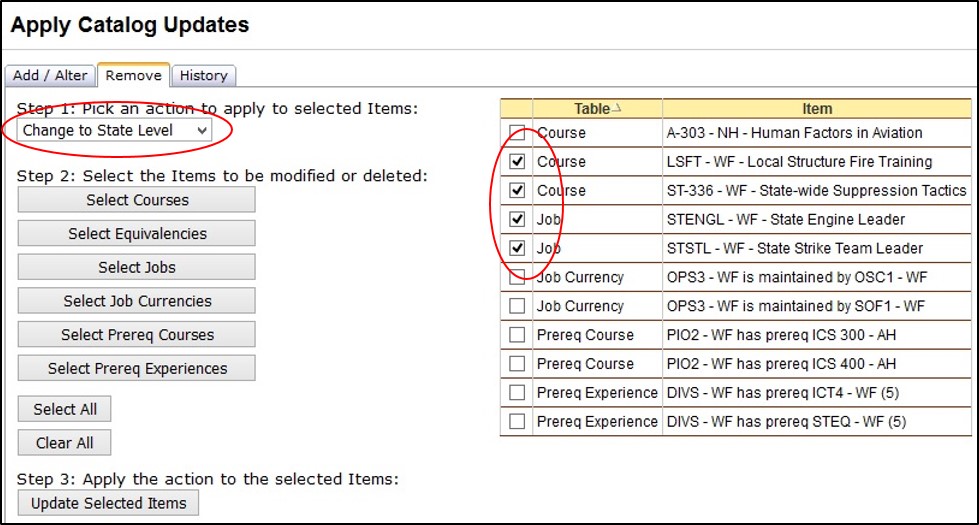
The national standards have changed. An equivalency, currency or prerequisite that was valid in the past is no longer part of the national standards, but still in your reference table should be deleted..
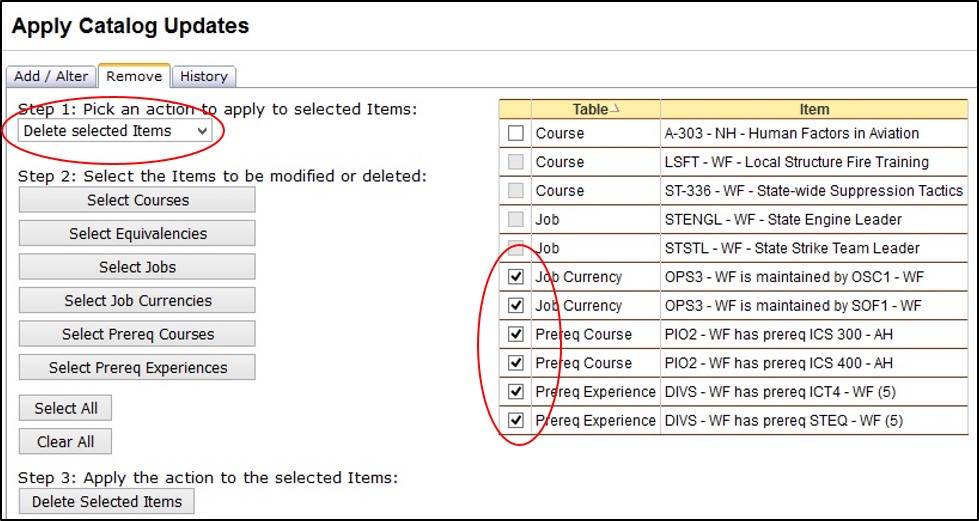
 to pick an action to apply to items you will select.
to pick an action to apply to items you will select.a) Select individual courses, course equivalencies, jobs, job currencies, experience prerequisites and training prerequisites by clicking on the box  beside the item or
beside the item or
b) Select all items of one particular category by clicking on the box or boxes  of the items you want to change or
of the items you want to change or
c) Select the button  to select all the data items that you will apply the change action to.
to select all the data items that you will apply the change action to.
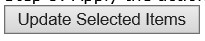 button.
button.After IQS is done processing the changes, you can go to the History tab to verify the changes.