Target positions are those positions that an individual has been identified to receive training and experience in, to eventually become certified.
The top portion of the module displays information for a person. The fields in this section are display only. Field definitions can be found in Person/Org. When the user enters the screen, the first person, in alphabetic order, will be displayed to which the user has been given access.
The user can add, edit and delete target positions for each person from this screen.
You can navigate to another sub-option within the Certifications module by left clicking on the desired tab.
NOTE: Left clicking the mouse on most of the target positions column headings will allow the user to sort by that column in ascending ![]() or descending order
or descending order ![]() .
.
Use the vertical scroll bar ![]() on the right of the page to move up and down the page if the list of people exceeds the page viewing area.
on the right of the page to move up and down the page if the list of people exceeds the page viewing area.
To display a list of fitness, experience and training target prerequisites for the target position click on the Select button ![]() at the far left of the record in the grid.
at the far left of the record in the grid.
Fitness - the fitness level required for the position will be displayed. If the box is checked, the person currently meets that fitness requirement.
Training - the required and suggested training for the position is displayed in the training grid. The Planned and Completed columns display the date the person either planned or completed the training. If the training has not been planned, you can schedule training for this person, just click the edit button ![]() next to the training record in the grid. A window will pop-up allowing you to enter a planned date, priority and comments. Click the OK button to save your changes or the Cancel button to close the pop-up and not save your changes. (Note: that you will only see the edit button next to training records that have not yet been planned. If you need to edit an existing date, go to the training tab.)
next to the training record in the grid. A window will pop-up allowing you to enter a planned date, priority and comments. Click the OK button to save your changes or the Cancel button to close the pop-up and not save your changes. (Note: that you will only see the edit button next to training records that have not yet been planned. If you need to edit an existing date, go to the training tab.)
Experience - the trainee and job experience required for the position is displayed in the experience grid.
There are two types of experience that IQS searches for to determine when a person has met the experience prerequisite for a position. They include assignments in which the person performed as fully qualified in a position and assignments in which the person performed as a trainee to complete a position performance evaluation.
For the experience prerequisite box to be checked, the person must have a satisfactory "JOB" performance in the matching job/hazard code. For the TRN experience box to be checked the person must have a completed task book for this job/hazard code.
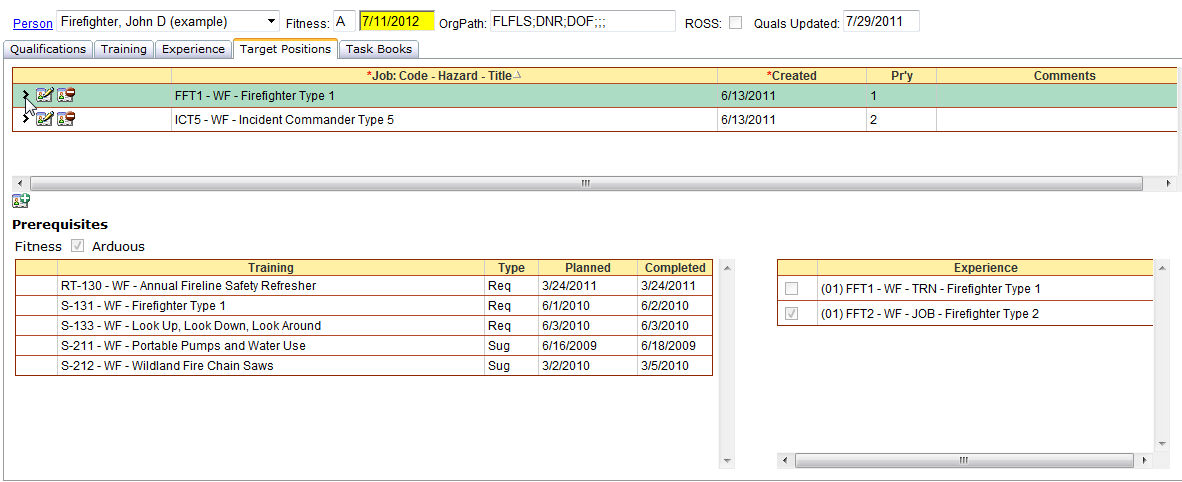
(*required)
|
FIELD |
DEFINITION |
DESCRIPTION |
|
Job Code |
(Char, 10) |
Code for that target position. |
|
Hazard |
(Char, 2) |
Hazard type of target position. (Display only) |
|
Title |
(Char, 100) |
Title of position code. (Display only) |
|
Created |
(DateTime) |
Date target position was created. (Drop-down list) |
|
Pr'y |
(Char, 1) |
Indicates the priority in which target position is to be achieved. |
|
Comments |
(Char, 225) |
Any pertinent comments pertaining to the target position. |