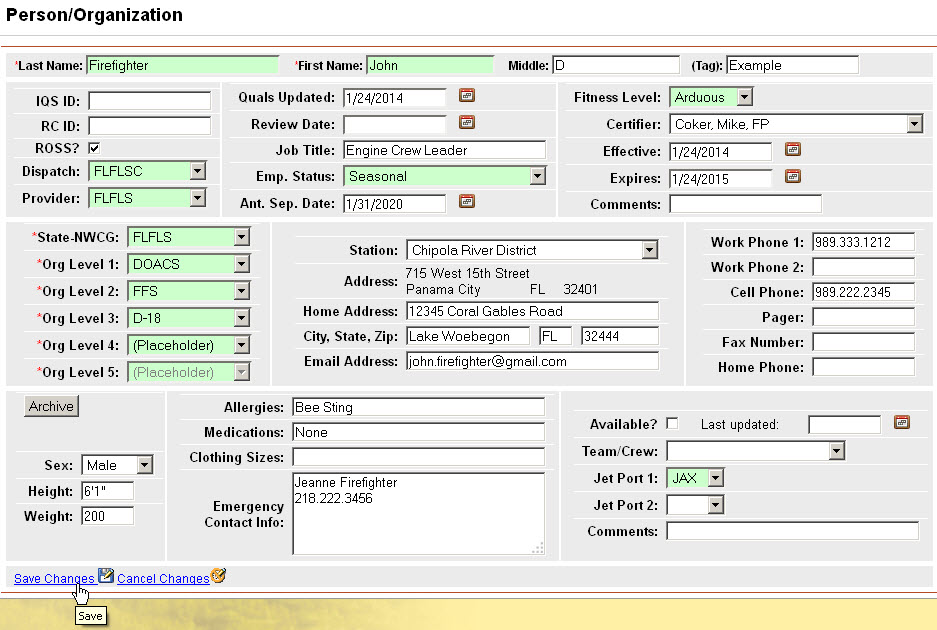The Archive button is used to set the State NWCG code to archive. When an individual has been archived they will be removed from ROSS. When archiving an individual you must first click on the Edit this Persons button ![]() located at the bottom of the screen in order to proceed to archiving the individual.
located at the bottom of the screen in order to proceed to archiving the individual.
Clicking the archive feature ![]() changes the person's State/NWCG code to Archive but leaves all the organization levels for that person alone. It also unchecks the ROSS check box. The person will be marked for removal on the ROSS management page. After clicking on the archive feature
changes the person's State/NWCG code to Archive but leaves all the organization levels for that person alone. It also unchecks the ROSS check box. The person will be marked for removal on the ROSS management page. After clicking on the archive feature ![]() make sure to save your changes by clicking on the Save Changes button
make sure to save your changes by clicking on the Save Changes button ![]() located at the bottom of the screen.
located at the bottom of the screen.
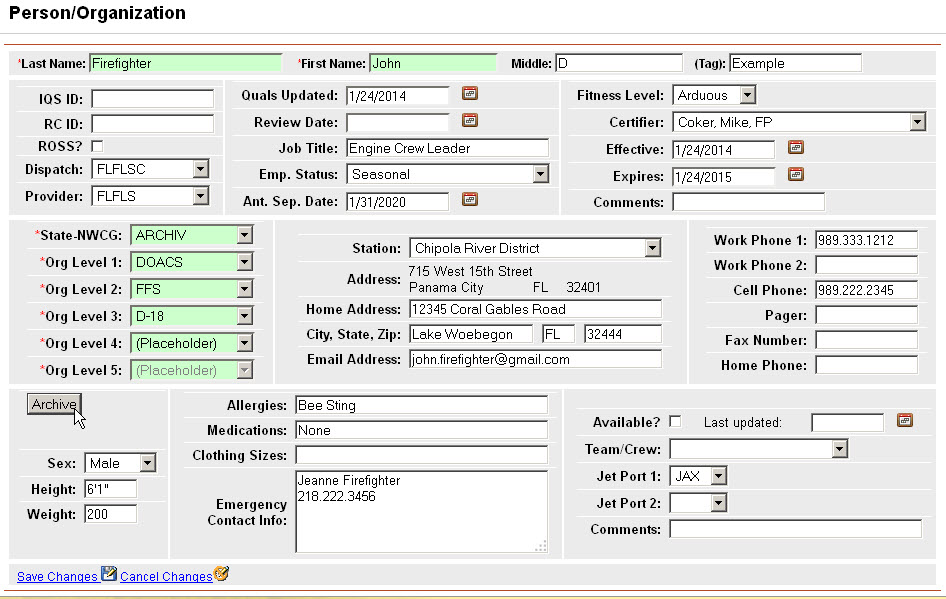
To un-archive a person you will need to change the State/NWCG code and then select all the organization levels for that person by using the drop down lists. If this is a ROSS person the box will need to be checked by clicking on the box to the right of ROSS. Make sure to save your changes by clicking on the Save Changes button ![]() located at the bottom of the screen.
located at the bottom of the screen.