This screen is used to identify the positions to which a group of users with the role of Data Entry Support can access. This is referred to as Qualification Level Access (QLA) in the Security Roles Matrix. Users can be assigned to one or more of the permission groups defined on this page via the Administration/Maintain User Information screen.
The Job Permission groups can be defined by the agency. A default group is distributed with IQS. For a given group, a check mark in the "Selected" column indicates the user can add, edit or delete this position in persons Qualifications or Task Books and also print this position on an Incident Qualification Card. For jobs that are not checked, persons with the role Data Entry Support can only view those Qualifications or Task Books and cannot print those qualification on an Incident Qualification Card. If a user has been assigned to multiple Job Permission groups, the positions that are listed in each group will be combined when using QLA-protected pages.
NOTE: Clicking the mouse on most of the column headings will allow the user to sort that column by ascending ![]() or descending
or descending ![]() order.
order.
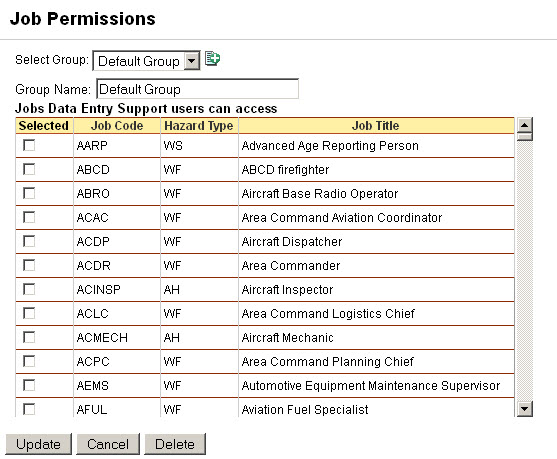
Left click on the Reference Data/Job Permissions menu option. IQS is distributed with a group called Default Group.
Select the Group to which you would like to edit from the Select Group drop-down list. The name of the group you selected will be displayed in the Group Name field. If you want to define a new group, enter the name of the group in the Group Name field.
Click the check box in the Selected column next to the name of each job that you want to include in the group. You can click on a checked box to deselect the job.
Click the Update button to save your changes. Click the Cancel button if you do not want to save the changes.
If you want to delete the entire group, click the Delete button with the group selected.
(*required)
|
FIELD |
DEFINITION |
DESCRIPTION |
|
*Group Name |
(Char, 100) |
The name of the Job Permission group. Users with the role of Data Entry Support can be assigned to one or more groups. |
|
Selected |
(Boolean) |
Check box to indicate if the job is included in the Job Permission group. |
|
Job code |
(Char, 10) |
Code of the job. |
|
Hzd |
(Char, 2) |
Type of hazard to which the job pertains (i.e., WF, RX). (Drop-down list) |
|
Job Title |
(Char, 50) |
Title of the job. |