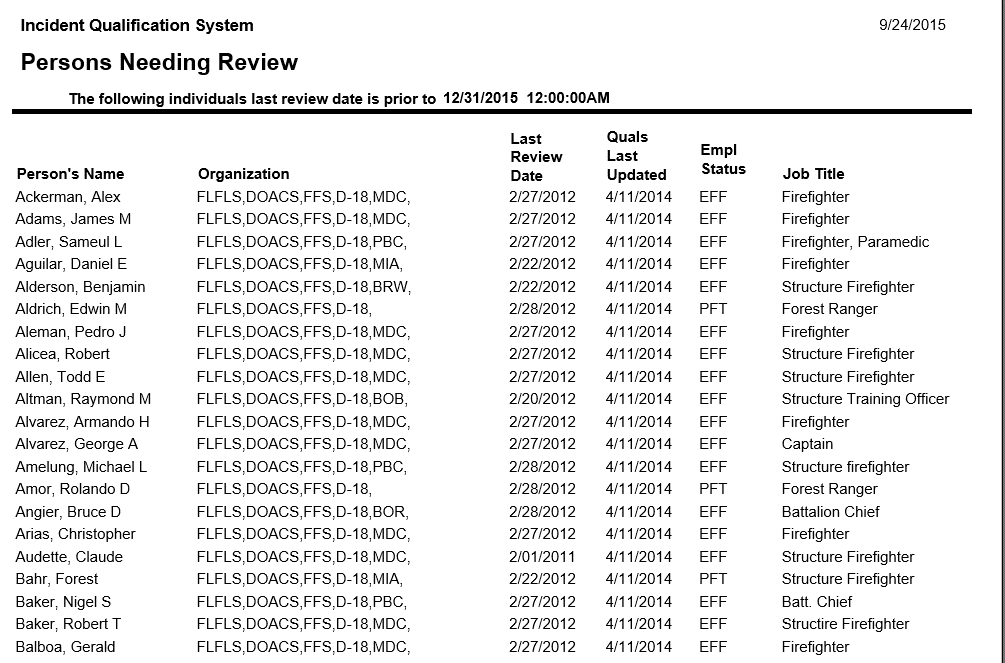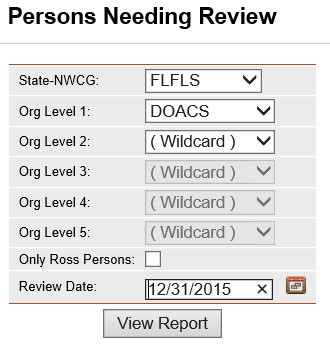
This report lists the persons who have not been reviewed since a given date. The review date is based on the date entered into the Person/Org screen. The filter State-NWCG is required for this report. You will be prompted for a Review Date. The records are sorted alphabetically by last name.
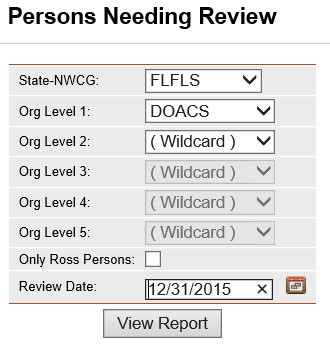
Place the cursor over Reports menu option and select Persons/Needing Review.
Select the Organization to filter the list of available persons. Your default OLA will be automatically displayed when entering this screen. If you would like a different default OLA refer to change default OLA.
Click on the Only ROSS Persons check box to filter the available persons. This is an optional step. Leave blank to select persons regardless of whether they are a ROSS resource.
Select a Review Date (if that field is not filled) to view the individuals needing reviewed. When entering a date you can either enter the date manually or left click on the Calendar button ![]() and select by left clicking the date.
and select by left clicking the date.
Click the View Report button ![]() to run the report.
to run the report.
For information regarding the use of the report toolbar refer to Report Toolbar page.