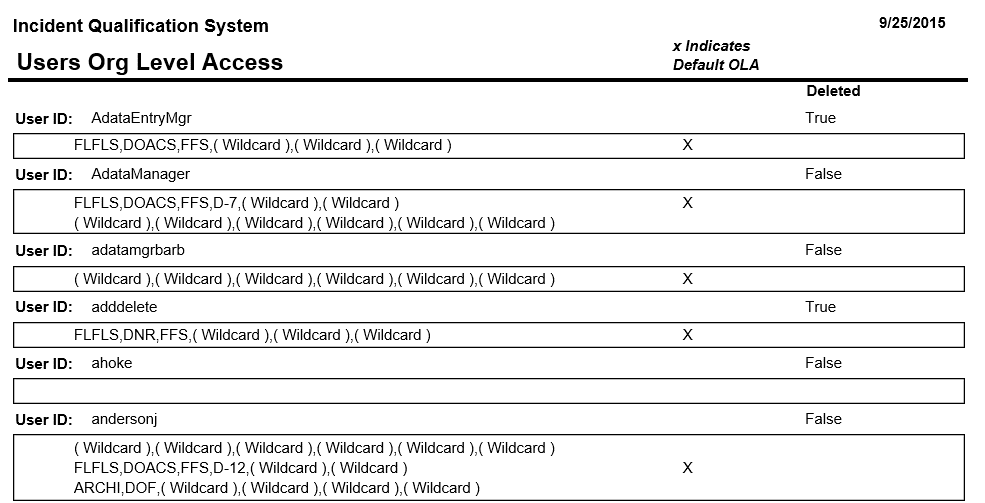
This report lists the IQS users in the database and the Organizational Level Access they have been given. The records are sorted alphabetically by user.
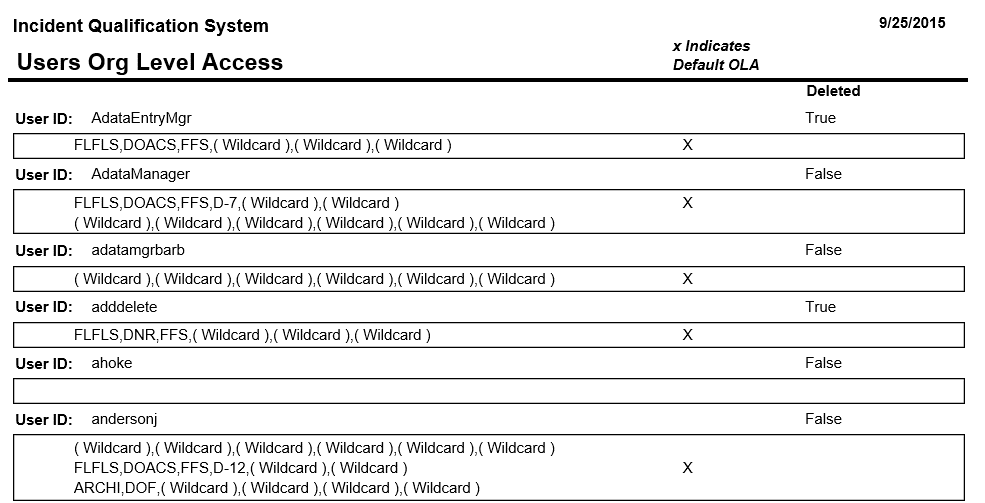
Place your cursor over Reports and then left click on User Org Level Access menu option.
The Include Inactive Users check box will be displayed. Either check the box or leave it unchecked to get only active users, then click View Report.
The report containing data regarding user org level access will then be displayed.
Refer to Report Toolbar for information regarding the use of the toolbar.