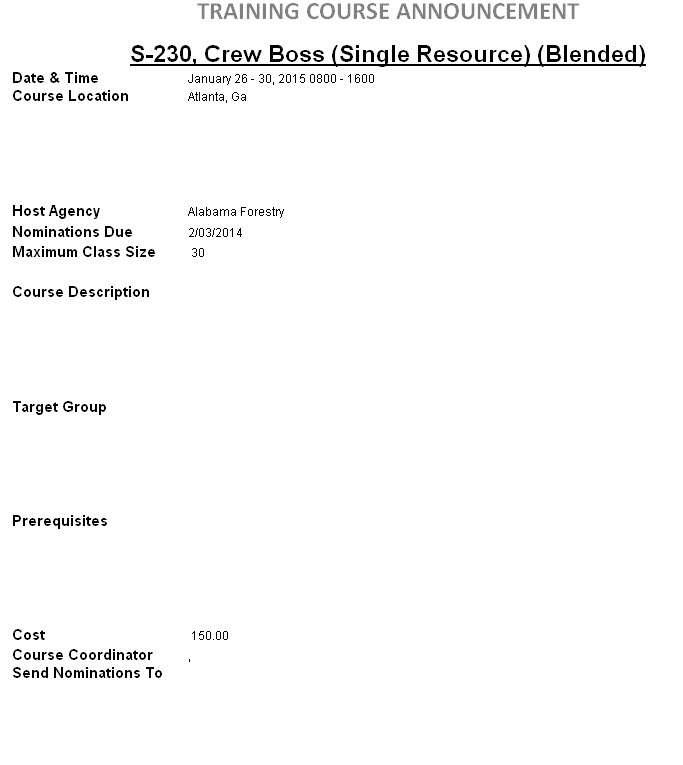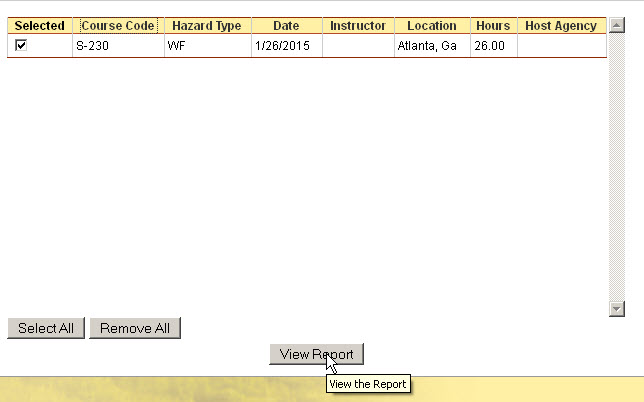
This report creates a flier for an upcoming training course that contains pertinent information regarding the course. The report can be saved as a document and then other information can be added to the announcement.
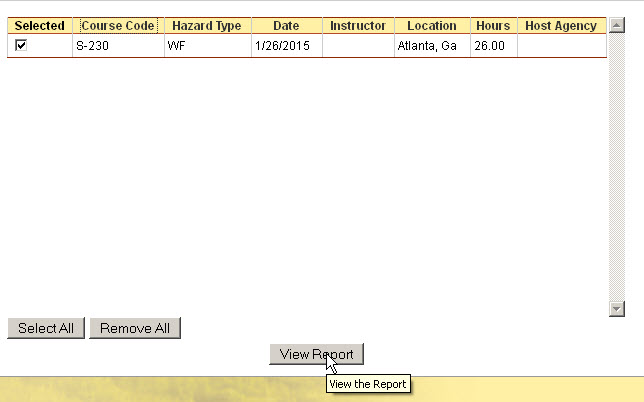
Place your cursor over Reports and then Training and left click on the sub-option Course Announcement.
From the list of scheduled courses, check the box next to the course for which you want to create an announcement.
The report containing data regarding scheduled courses will then be displayed.
Refer to Report Toolbar for information regarding the use of the toolbar.