This screen is used to edit the list of jobs used by IQS. The job information is used in several places throughout the IQS system. The jobs are used to identify a person’s qualifications Certifications/Qualifications, identify a position performed on an incident Certifications/Experience, define the task book an individual is assigned, and any other place where jobs or job experience are used in the system.
Locally defined jobs can be added to this list of NATIONAL jobs. Local jobs should be identified as either STATE, REGION, or AGENCY SPECIFIC. The jobs identified as NATIONAL will be maintained as a nationally supported and approved reference set. This list may be updated or overwritten in future IQS updates.
Use the Jobs Permissions screen to identify the positions to which one or more groups of users with the role of Data Entry Support can access. This is referred to as Qualification Level Access in the Security Roles Matrix.
NOTE: Clicking the mouse on most of the column headings will allow the user to sort that column by ascending ![]() or descending
or descending ![]() order.
order.
The NATIONAL data distributed in this table is based on the latest version of the NWCG PMS 310-1 Guide.
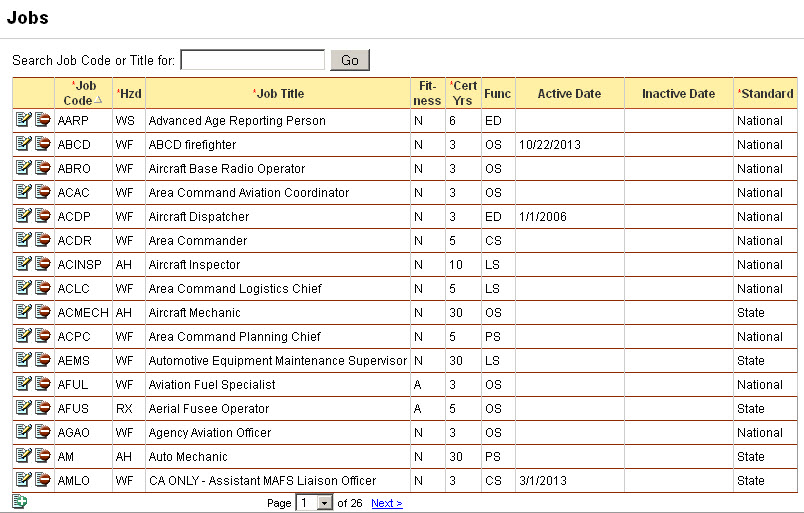
(*required)
|
FIELD |
DEFINITION |
DESCRIPTION |
|
*Job code |
(Char, 10) |
Code of the job. |
|
*Hzd |
(Char, 2) |
Type of hazard to which the job pertains (i.e., WF, RX). (Drop-down list) |
|
*Job Title |
(Char, 50) |
Title of the job. |
|
Fitness |
(Char, 1) |
The fitness level required to perform this job. (Drop-down list) |
|
*CertYrs. |
(Integer) |
The certification period for this job in years. |
|
Fnc |
(Char, 2) |
The functional area to which this job belongs within the Incident Command System. (Drop-down list) |
|
Active Date |
(DateTime) |
The date that this job is active. Date format mm/dd/yyyy. Click on the calendar icon to select a date to be entered. |
|
Inactive Date |
(DateTime) |
The date that this job is inactive. Date format mm/dd/yyyy. Click on the calendar icon to select a date to be entered. |
|
*Standard |
(Char, 20) |
The standard by which this job is defined (National, State, Region, Agency Specific). (Drop-down list) |
|
*Data Entry Support |
(Boolean) |
A check mark indicates that users with the role of Data Entry Support can add, edit or delete this position in persons Qualifications or Task Books and also print this position on an Incident Qualification Card. For jobs that are not checked, persons with the role Data Entry Support can only view those Qualifications or Task Books and cannot print those qualifications on an Incident Qualification Card. |