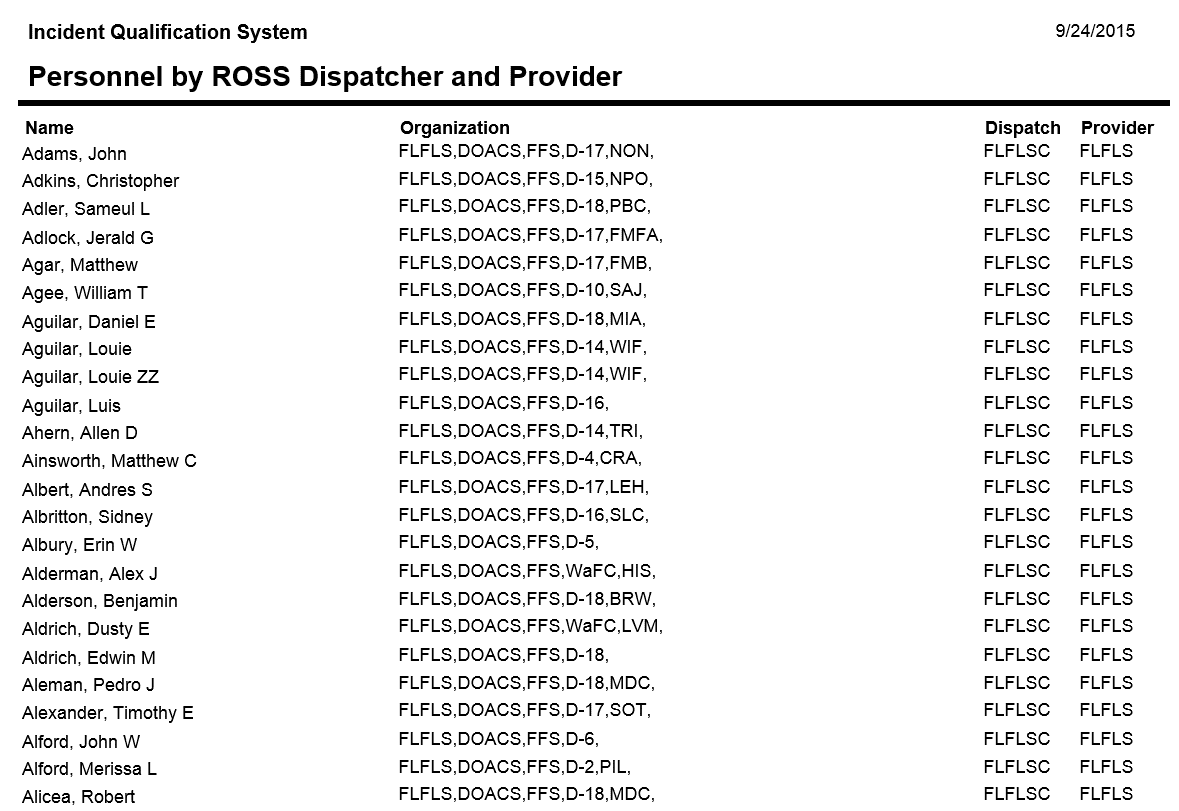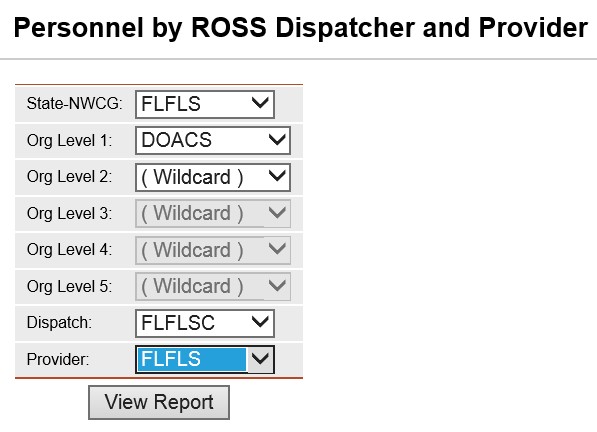
This report lists the persons by Dispatcher and Provider in a specific organization. The State-NWCG/Organization filter is required for this report. Report records will be alphabetical within the organizational filter chosen by the user.
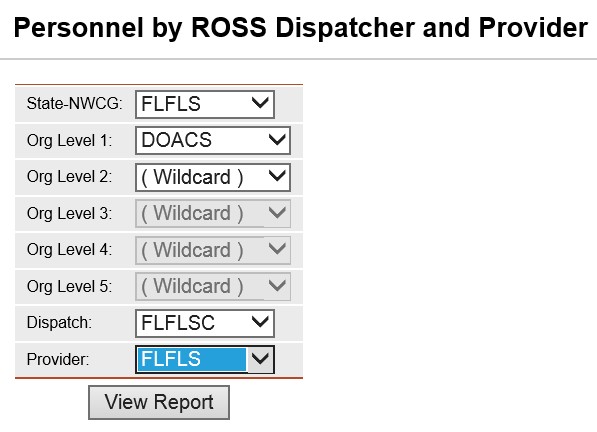
Place the cursor over Reports menu option and select Dispatch and Provider.
Select the Organization to filter the list of available persons. Your default OLA will be automatically displayed with entering this screen. If you would like a different default OLA refer to change default OLA.
Using the drop down lists select a Dispatch organization and Provider organization.
Click the View Report button ![]() to run the report.
to run the report.
For information regarding the use of the report toolbar refer to Report Toolbar page.