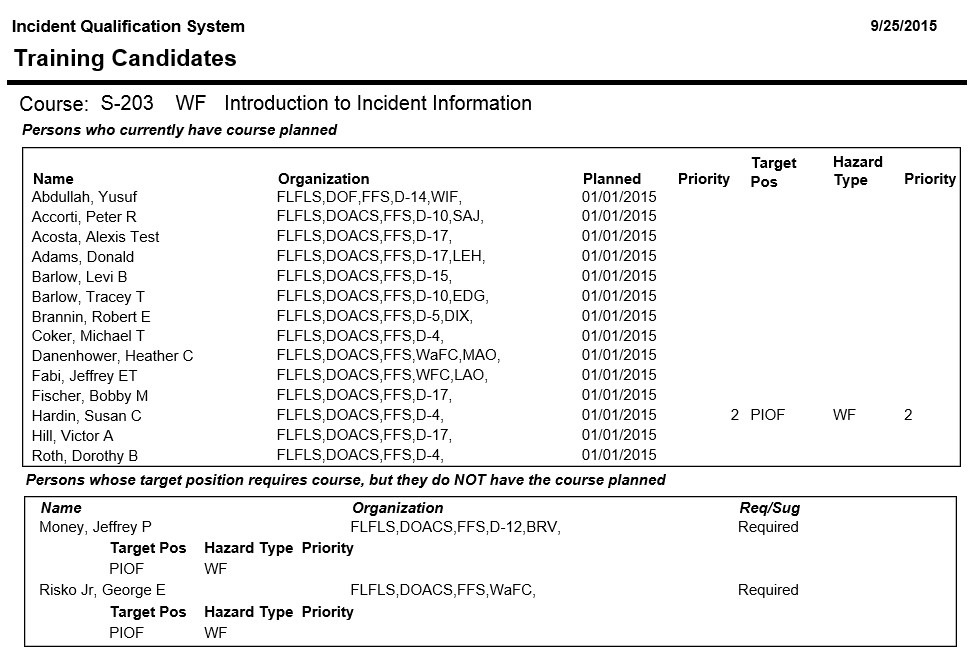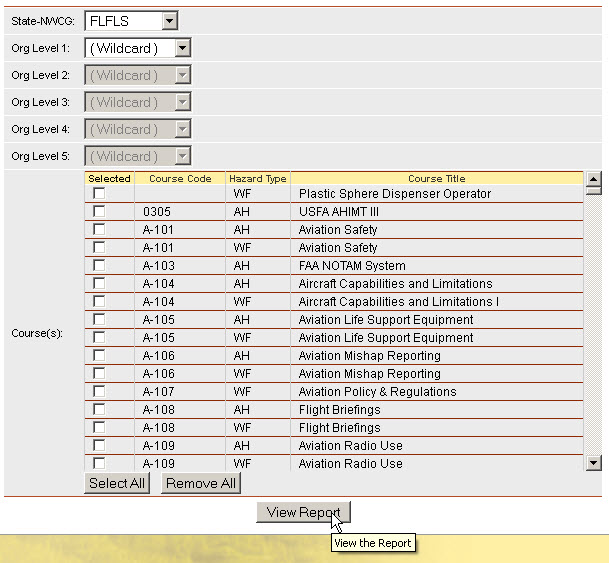
This report lists the candidates for a course. The report is useful in determining courses to schedule. The report displays individuals who currently have the course planned and persons whose target position requires the course. The Course Code/Hazard Type filter is optional for this report. Use this filter to produce the report for only one course. Report results are displayed alphabetically by last name within each selected course.
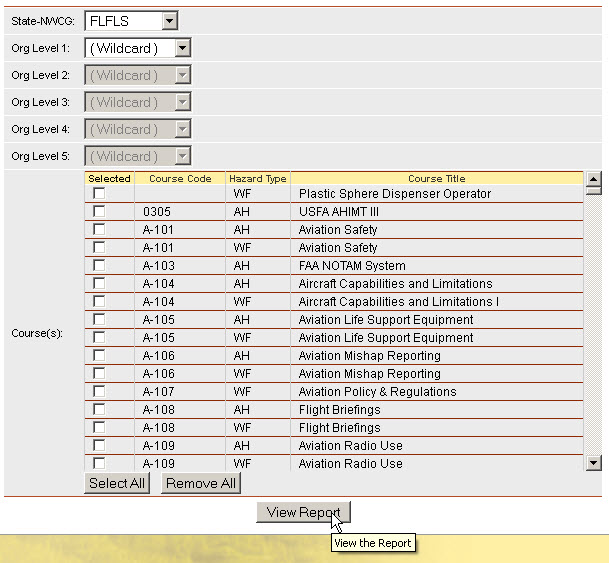
Place your cursor over Reports and then Training and left click on the sub-option Candidates.
Select values for the State-NWCG and Org filters if you want to only list candidates from a particular organization on your report. Set filters to all Wildcard if you do not want the organization filter applied.
Left click the check box ![]() in the Selected column to select one or more courses to report.
in the Selected column to select one or more courses to report.
Click on the Select All button ![]() if you want to select every course on the list for your report.
if you want to select every course on the list for your report.
Click on the Remove All button ![]() if you want to un-check all the courses you have selected.
if you want to un-check all the courses you have selected.
When you have the courses selected, click the View Report button ![]() and you a list of candidates for a course will be displayed.
and you a list of candidates for a course will be displayed.