The Post /Incidents/Experience sub-option is used to record incidents to which your personnel have had assignments and post the experience for many individuals at one time to the incident. The incidents entered here are also used when recording experience for an individual through the Certifications option. This screen offers an alternative to entering experience via the Certifications/Experience sub-option where the experience is entered by individual. When experience is posted, currency is maintained as appropriate. For more details on how IQSweb implements currency rules, reference the Maintain Currency Program Logic page.
Incidents can be added, edited, or deleted using the Post/Incidents/Experience sub-option.
Persons can be added or edited for an experience in the Personnel Experience grid by clicking the Post Experience link next to the Incident.
NOTE: Left clicking the mouse on most of the experience column headings will allow the user to sort by that column in ascending ![]() or descending order
or descending order ![]() .
.
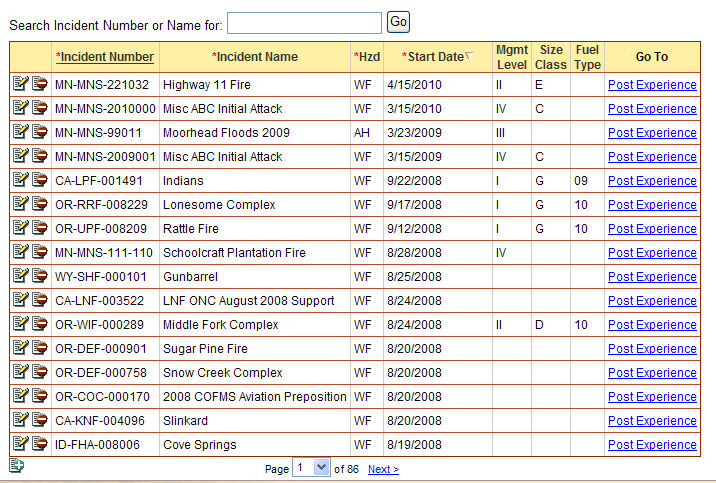
(*required)
|
FIELD |
DEFINITION |
DESCRIPTION |
|
*Incident Number |
(Char, 15) |
Code for incident. |
|
*Incident Name |
(Char, 40) |
Name of the incident. |
|
*Hzd |
(Char, 2) |
Type of hazard to which the incident pertains. |
|
*Start Date |
(DateTime) |
Date the incident started. |
|
Mgmt Level |
(Char, 50) |
Incident Management Level (I, II, III, IV, V). |
|
Size Class |
(Char, 10) |
Size class of incident. |
|
Fuel Type |
(Char, 10) |
Type of fuel at incident. |
|
Go To |
Link |
Go To Post Experience-this link will display new screen where you can add, edit, or delete individuals experience for the incident. |