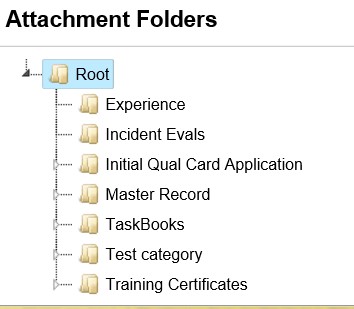indicates that clicking on the carat will collapse or hide all the sub folders from view. A light carat
indicates that clicking on the carat will collapse or hide all the sub folders from view. A light carat  indicates that there are subfolders and clicking on that carat will allow the user to view them.
indicates that there are subfolders and clicking on that carat will allow the user to view them.This screen is used to manage the folders attachments are organized into. Attachments can be added to a persons record through the Person/Org screen. The attachments can be grouped and sorted by the folders defined on this screen.
Note: A carat beside the folder name signals the user that there are categories under the one visible on the screen. A dark carat  indicates that clicking on the carat will collapse or hide all the sub folders from view. A light carat
indicates that clicking on the carat will collapse or hide all the sub folders from view. A light carat  indicates that there are subfolders and clicking on that carat will allow the user to view them.
indicates that there are subfolders and clicking on that carat will allow the user to view them.