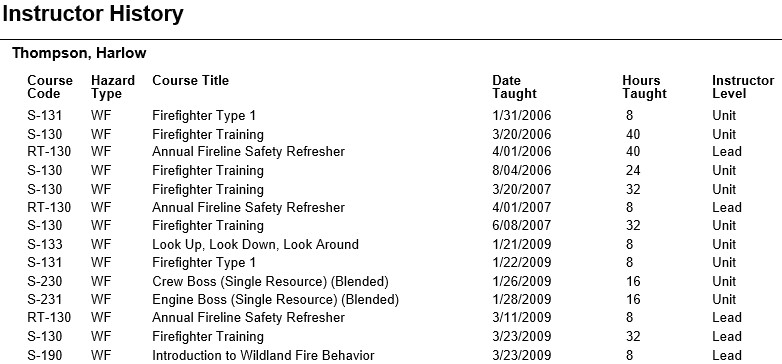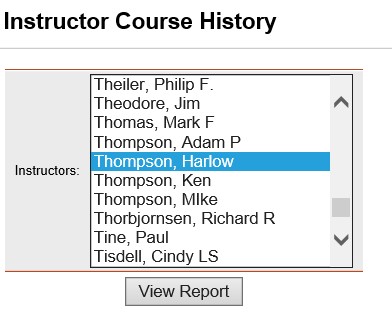
This report lists a history of the courses an instructor has taught. To see a list of instructors by course, use the report Course Instructors.
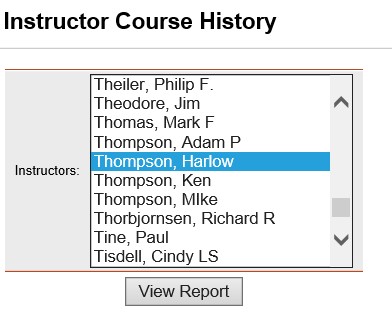
Place your cursor over Reports and then Training and left click on the sub-option Instructor History.
Select one or more instructors for which you want to run the report.
When you have the instructor(s) selected, click the View Report button ![]() and a list of the instructors with the courses they have taught will be displayed.
and a list of the instructors with the courses they have taught will be displayed.