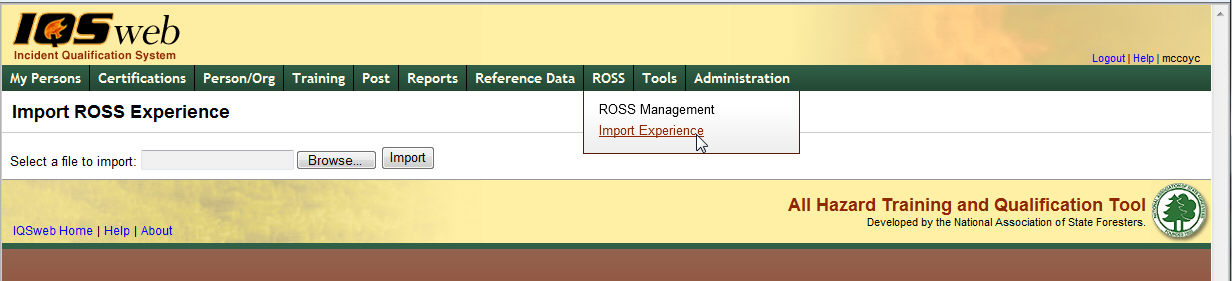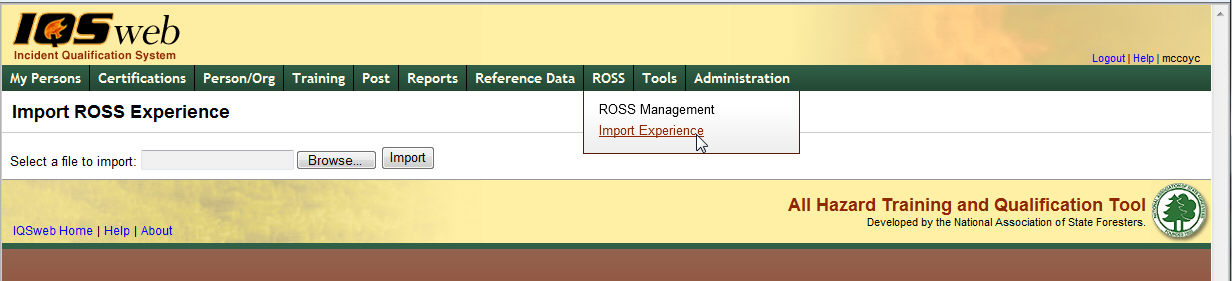
The Import ROSS Experience module is used to import assignment history from ROSS into IQSweb. This is a 2 step process:
Step 1: Export Assignment History from ROSS. The file is created from the Reports option within ROSS and saved to a local drive. The user has 3 reports to select from for creating the file. One report is designed to extract assignment history from ROSS for a specified date range by Dispatch Org and Provider Org. This list will contain all persons and all incidents within the date range and organizations provided. A second report allows for creating a file for a specific incident, and the third report allows for extracting assignment history for just one individual. The user must save the report to a local drive so that it can be imported into IQSweb.
NOTE: You must have a ROSS user account with a minimum of Basic ROSS User access to run reports. If you have Service Level Access you will have ask your local dispatch center to upgrade you to a Basic ROSS User or ask your dispatch center to run the reports for you and email you the results.
Step 2: Import ROSS Experience into IQSweb. From IQSweb, the user reads the report file generated from ROSS in Step 1. IQSweb provides a two-step user interface. The first step helps the user select the hazard type of the incident which may or not be the same as what was designated in ROSS. In the second step the user can determine which experience records to import into IQSweb and if they belong to existing incidents or new incidents within IQSweb. During this step the user can also select a new job code for the experience that will work the best for the individual record. When experience is imported, currency is maintained as appropriate. For more details on how IQSweb implements currency rules, reference the Maintain Currency Program Logic page. Reference the Import Experience Technical Notes for more details on how the ROSS codes are mapped to IQS and also why some records in the file may not be imported.
NOTE of CAUTION: You should be aware that the assignment history recorded in ROSS may NOT reflect the actual experience the person had on the incident. The IQS training and qualification manager should review all records prior to uploading into IQSweb. The ROSS Import Experience interface in IQSweb is designed to give you a chance to review the export file contents prior to actually importing the data.