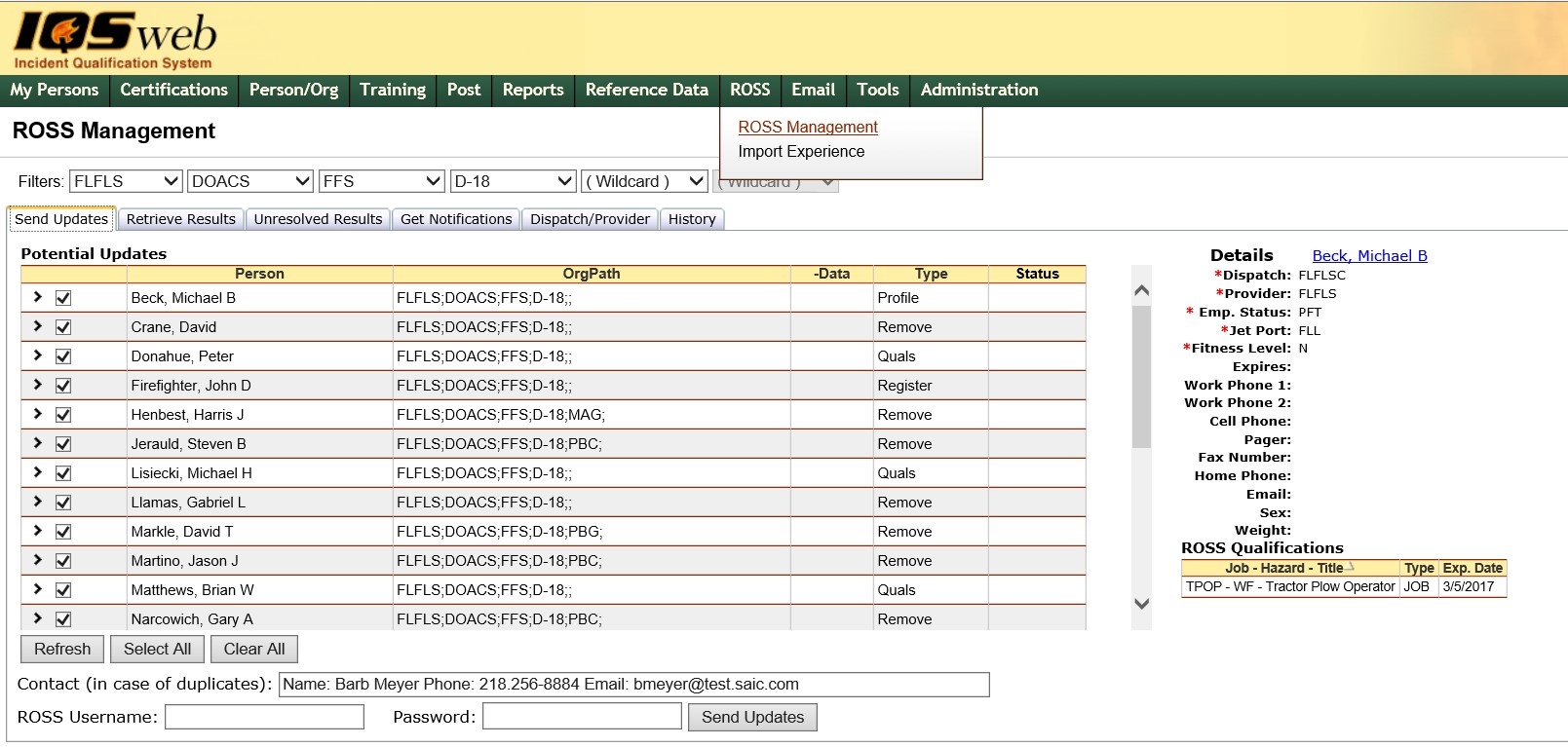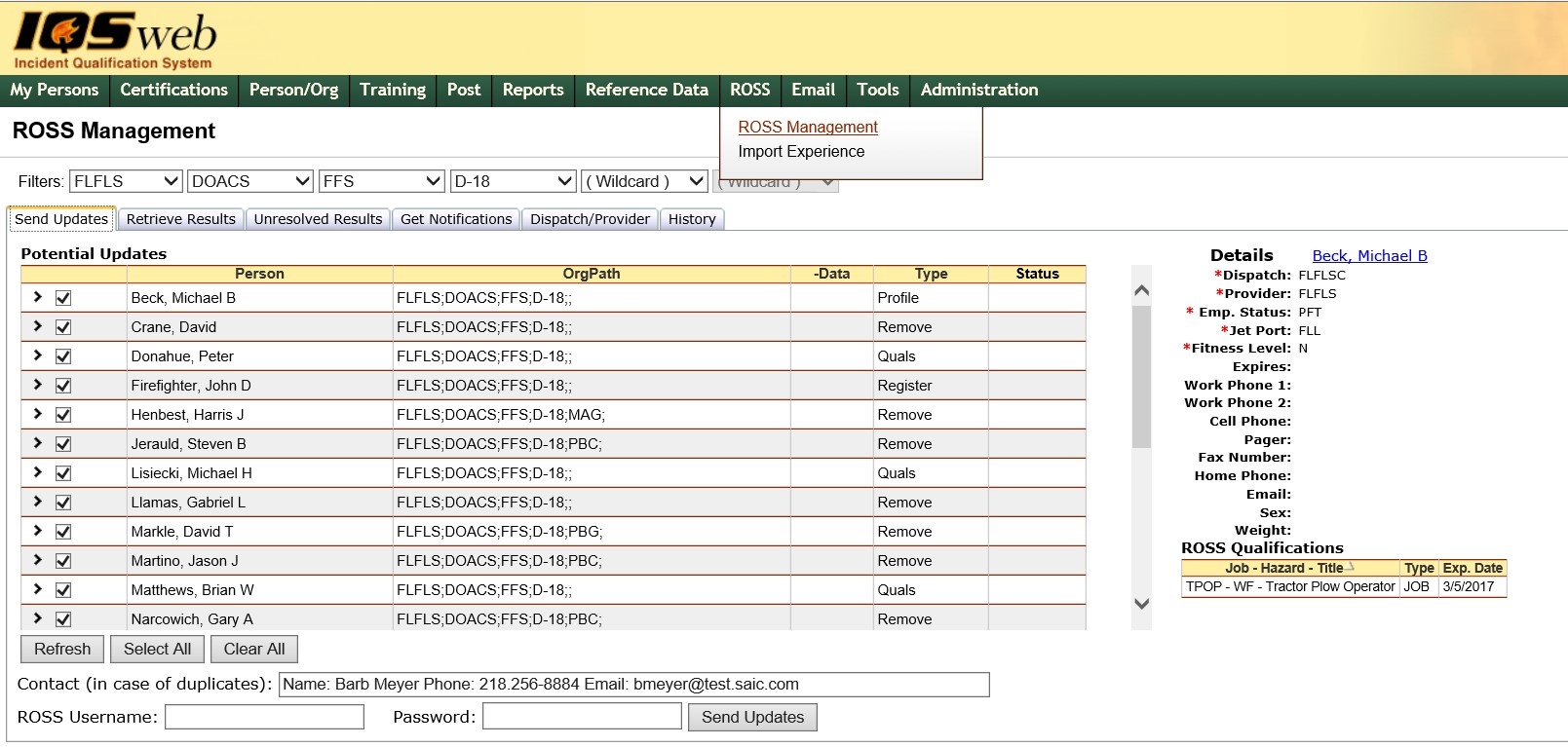
The ROSS Management menu option in IQSweb provides the user with a series of tabs for sending and receiving data between IQS and ROSS. ROSS Management can be accessed by IQS users with the role of either Manager or Data Entry (OLA Restricted).
NOTE:
To send resource and qualification information from IQSweb to ROSS, a user must have a ROSS user account at the dispatch center that services the IQS resources. This tells ROSS that the user is authorized to create or update IQS resources at that dispatch center. Your account must have Data Manager role and non-ROSS users must have the Services Access Only role. For more information, go to the ROSS main page and open the QRC - Setting up a ROSS Account for an IQSweb User.
IQSweb tracks user’s edits to individuals and determines if a particular action or edit through the interface would constitute sending an update to ROSS (refer to IQSweb Actions that Trigger ROSS Updates for more details). An IQS update to ROSS can also be triggered over time as a person’s qualifications, refresher training or fitness may expire. In addition to sending information from IQS to ROSS, updates may be made from ROSS to IQS such as changes to the persons Dispatch Organization or receiving a clearing house id when a person has been registered.
Updating ROSS is basically a 2 step process. First the update is sent to ROSS and then the results need to be retrieved. The first 2 tabs in the ROSS Management interface are used to accomplish these 2 steps. If errors occur, they are handled by the Unresolved Results tab.
In some cases, IQS users need to get a change from ROSS that was made by a ROSS user such as a change to the Dispatch Organization, Clearinghouse ID for a new register or resolution of possible duplicate. The Get Notifications tab is used for this purpose.
A Dispatch/Provider tab is provided as a convenient way to assign dispatch and provider organizations for individuals in your database.
NOTE: The Dispatch center can only be updated for individuals that have not been registered in ROSS. Once the individual is registered in ROSS, a change to the dispatch center is only updated through the ROSS interface and that changed is received by IQS using Get Notifications. Please also reference Moving Resources between Dispatch Centers for details on steps that need completed by sending and receiving units.
There are six sub-menu items. Selecting any one of the 6 sub-options will take the user to the corresponding data screen.