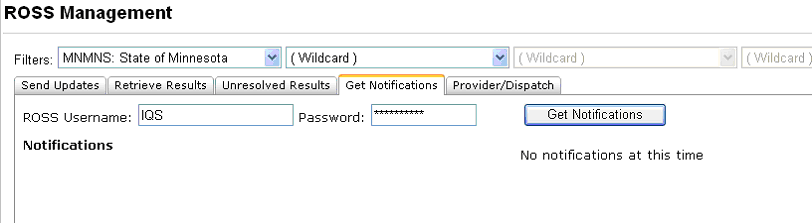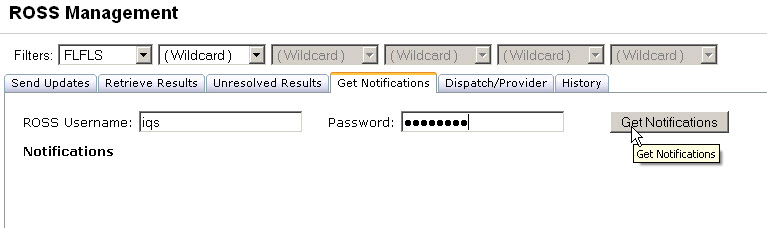
There are instances where ROSS user’s change data that needs to be synchronized with IQS. In those cases, ROSS provides a notification for IQS of the change that has been made. You will need to periodically check for notifications as there is no way to know when one may exist. When the notification is processed, IQS automatically makes the update to the affected records.
The Get Notifications tab allows the user to:
1) Retrieve any notifications from ROSS that might be available. Notifications are available for the following reasons:
a. ROSS changed the Dispatch or Provider Organization for a resource and provides IQS with the new dispatch or provider values.
b. ROSS resolved a potential duplicate while registering an IQS resource with the Clearinghouse and notifies IQS of this and provides the RC ID for the resource.
2) View a list of the notifications retrieved
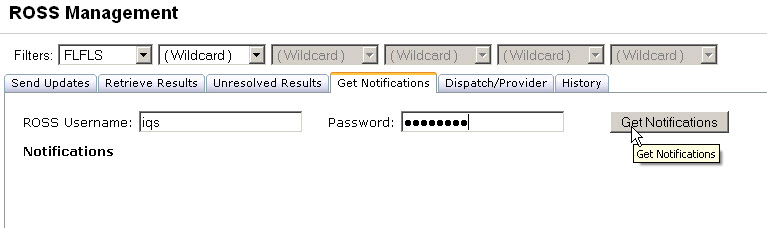
1. Click the Get Notifications tab.
2. Enter your ROSS Username and Password and click the Get Notifications button ![]() .
.
3. The “IQS is Processing” banner will be displayed. Once the banner disappears and the screen refreshed, you will see a list of notifications that were processed. If there were no notifications to be picked up from ROSS, you will get the message “No Notifications at this time.”