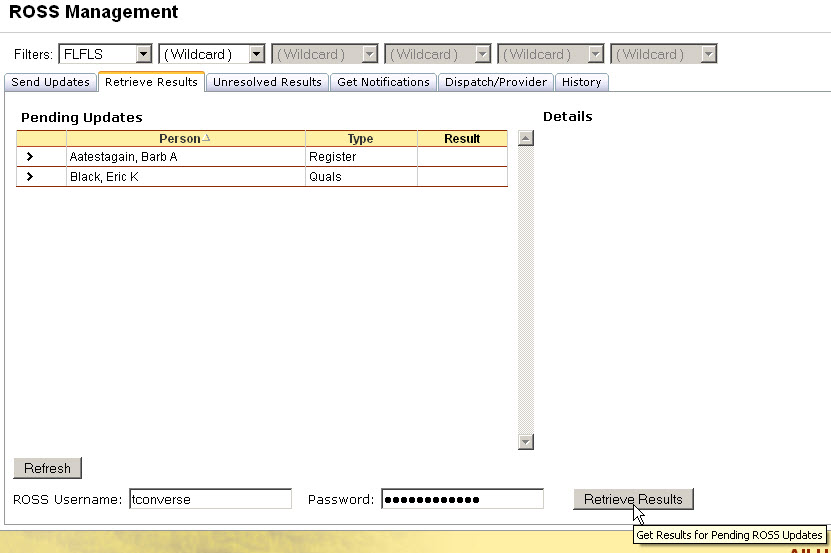
The Retrieve Results tab allows the user to:
• View a list of persons and their qualifications that have pending updates.
• Retrieve the results of the pending updates.
The grid displays a list of persons that have pending updates. The Type column indicates the kind of update that is pending.
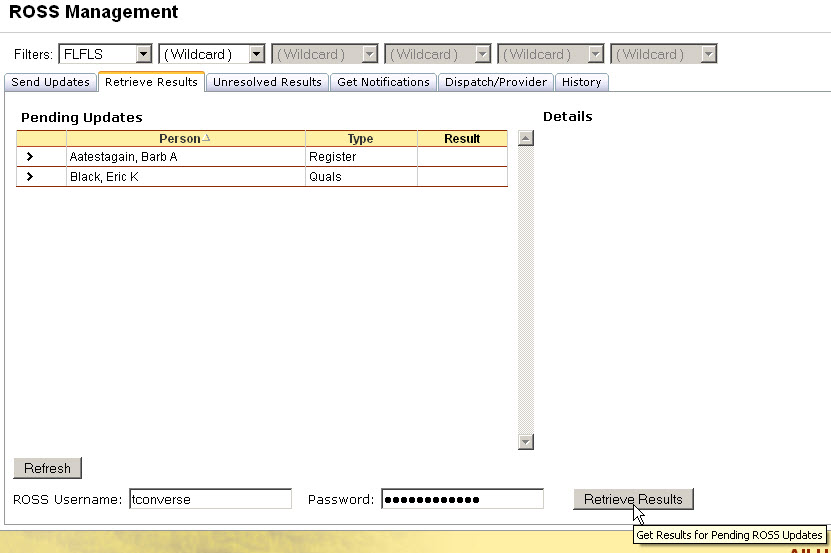
1. Enter your ROSS Username and Password and click the Retrieve Results button ![]() . If there is a problem with the Username or Password, the program halts and displays a pop-up message indicating the problem with the username or password.
. If there is a problem with the Username or Password, the program halts and displays a pop-up message indicating the problem with the username or password.
2. As the records are processed, a gray box will display the progress. Do not close the browser window until the processing is complete. The screen will refresh and the gray box disappears.
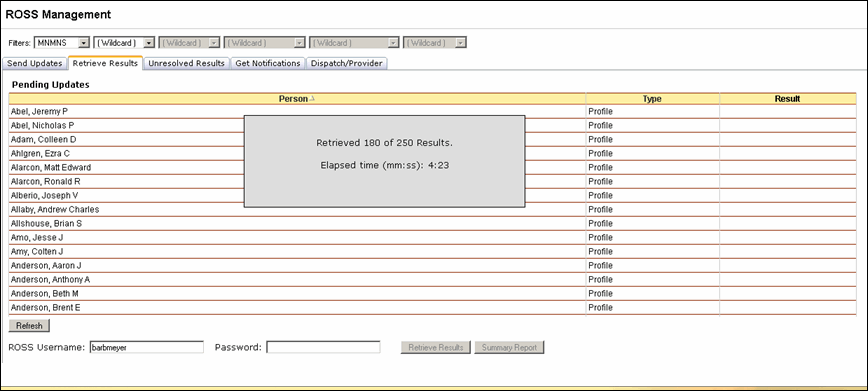
3. After the Retrieve Results processing is complete (up to 500 records), a message is displayed in the Result column indicating whether the update was successful or failed. If Success is displayed, no further action is necessary. If an error occurred, the message is moved to the Unresolved Results tabs for the user to make corrections and try the processing again. Details are displayed for each error by clicking the > next to an individual result.
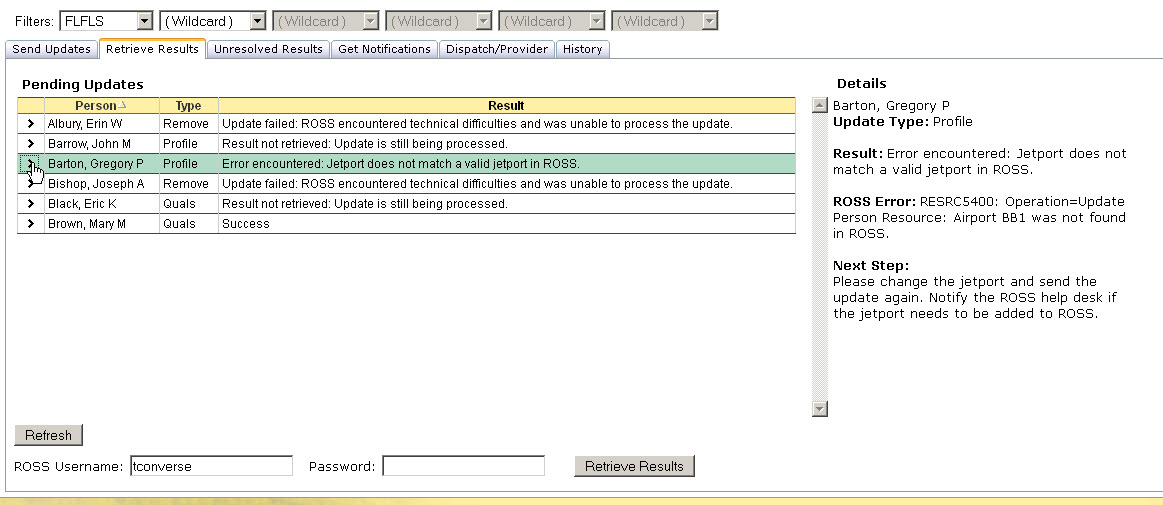
4. Click Refresh. If more individuals are displayed, start again with Step 1 of this section to retrieve results for the next page of individuals.
5. Repeat steps 1 – 5 until all pages are processed.
If there is a problem with the Username or Password, the program halts and displays a pop-up message. The possible messages are:
Results Not Retrieved: Invalid Username and/or Password. Please try again. If the error persists, go to the NAP (https://nap.nwcg.gov/NAP/) to reset your password.
Results Not Retrieved: ROSS user account has been locked. Please go to the NAP (https://nap.nwcg.gov/NAP/) to reset your password.
Results Not Retrieved: Password expired. Please go to the NAP (https://nap.nwcg.gov/NAP/) to reset your password.
Results Not Retrieved: Your ROSS password must be reset. Please go to the NAP (https://nap.nwcg.gov/NAP/) to reset your password.
You must accept the ROSS Rules of Behavior. Please go to the NAP (https://nap.nwcg.gov/NAP/) to accept the Rules of Behavior.
If the Username and Password are valid, then the results of individual updates to ROSS will each display a result. The Result column may contain any of the following messages. The Tool Tip on each row will display the exact error message received from ROSS.
|
RESULT |
TOOLTIP |
|
Success |
Update was completed successfully. |
|
Result Not Retrieved: ROSS encountered a delay while retrieving the result. Please try again. |
IQS011: The operation has timed out. |
|
Result Not Retrieved: Results are not available. Please try again. If error persists, contact the ROSS Helpdesk. |
GOR-002: Results could not be retrieved for this operation due to a technical issue. |
|
Result Not Retrieved: ROSS Error. Please save the Error Report and contact the ROSS Helpdesk. |
[ROSS error message] |
|
Person not preregistered. (displayed during preregistration only) |
Person not preregistered. |
|
Unresolved Result: Person is not a ROSS person but was preregistered. Check Unresolved Results tab for options. (displayed during preregistration only) |
Update was completed successfully. |
|
Update Failed: User not authorized for this update. Try another Username and Password or contact the ROSS Helpdesk. |
[ROSS error message] |
|
Unresolved Result: A possible duplicate was found in the Clearinghouse. Contact ROSS data steward/ROSS Helpdesk, then check for Notification for final resolution. |
PRDHI-GETDUP-100: Resource was not registered because it may be a duplicate of an existing resource. Manual verification is required in order to register this resource. Please contact the ROSS Helpdesk. |
|
Update Failed: Home Dispatch not recognized. Check Unresolved Results tab for options. [ROSS error message] |
[ROSS error message] |
|
Update Failed: Provider not recognized. Check Unresolved Results tab for options. |
[ROSS error message] |
|
Update Failed: Employment Status not recognized. Check Unresolved Results tab for options. [ROSS error message] |
[ROSS error message] |
|
Update Failed: JetPort not recognized. Check Unresolved Results tab for options. |
[ROSS error message] |
|
Update Failed: Email address not in standard format. Check Unresolved Results tab for options. |
[ROSS error message] |
|
Update Failed: Qual not found in ROSS catalog ([JobCode]). Check Unresolved Results tab for options. |
[ROSS error message] |
|
Update Failed: Person is assigned. Please try again. If error persists, save the Error Report and contact the ROSS Helpdesk. |
[ROSS error message] |
|
Update Failed: Data Error. Please save the Error Report and contact the ROSS Helpdesk. |
[ROSS error message] |
|
Update Failed: Program Error. Please save the Error Report and contact the ROSS Helpdesk. |
[ROSS error message] |
|
Update Failed: Unknown Error. Please save the Error Report and contact the ROSS Helpdesk. |
[ROSS error message] |