The top portion of the module displays information for a person. The fields in this section are display only. Field definitions can be found in Person/Org. When the user opens the screen, the first person, in alphabetic order, will be displayed to which the user has been given access.
The training tab displays any courses previously entered for the person. The user can add, edit and delete the persons training record from this screen.
If a course is planned, the completion date field will be empty. Entering a priority number in the Priority column can allow you to prioritize and sort planned courses. Once the course is completed, the completed date, score, instructor, location, hours, and host agency can be entered manually.
The Target Positions tab and the training modules Course Schedule, Student Selections, Post Course Results and Post Refresher Training can be used to automatically plan and complete training for individuals rather than directly entering data into the Training tab. You would not need to enter the data here, but you will see the planned and completed training records here as a result of using the other modules.
Hint: You must have the course title, instructor name, location and host agency entered in reference data PRIOR to entering data on this tab. These fields are no longer free format.
If the person FAILED the course, do not enter a completed date. Any record with a completed date will give the person credit for the course regardless of the score entered.
You can navigate to another sub-option within the Certifications module by left clicking on the desired tab.
NOTE: Clicking the mouse on most of the training column headings will allow the user to sort that column by ascending ![]() or descending
or descending ![]() order.
order.
Use the vertical scroll bar ![]() on the right of the page to move up and down the page if the list of people exceeds the page viewing area.
on the right of the page to move up and down the page if the list of people exceeds the page viewing area.
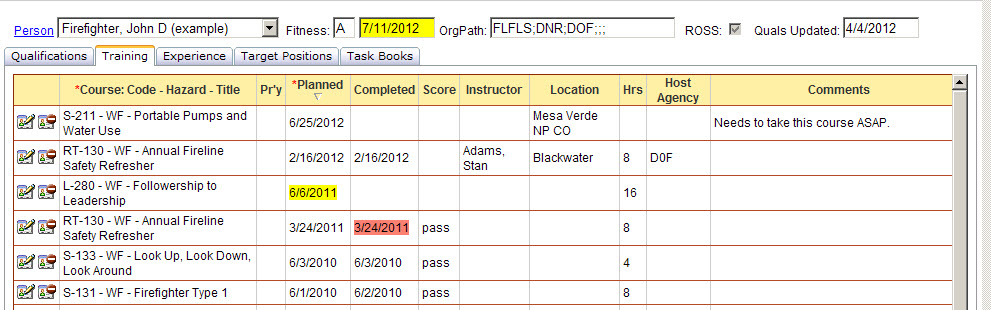
(*required)
|
FIELD |
DEFINITION |
DESCRIPTION |
|
*Course |
(Char, 10) |
Code for course. If a course has become inactive, it will not be listed in the drop-down. (Drop-down list) |
|
Title |
(Char, 100) |
Title of course code. (Display only) |
|
Pr'y |
(Char, 1) |
Indicates the priority of this course toward achieving target position. |
|
*Planned |
(Date) |
Date person plans to take training. Date format mm/dd/yyyy. Click on the calendar icon to select a date to be entered. |
|
Completed |
(Date) |
Date person completed the training. Date format mm/dd/yyyy. Click on the calendar icon to select a date to be entered. |
|
Score |
(Char, 10) |
Score a person received for course. |
|
Instructor |
(Char, 50) |
Name of the person who instructed the course. (Drop-down list) |
|
Location |
(Char, 50) |
Facility where course was taken. (Drop-down list) |
|
Hours |
(Number/Double, 8) |
Length of the course in hours. |
|
Host Agency |
(Char, 10) |
Name of agency hosting course. (Drop-down list) |
|
Comments |
(Char, 255) |
Any pertinent comments pertaining to the training. |