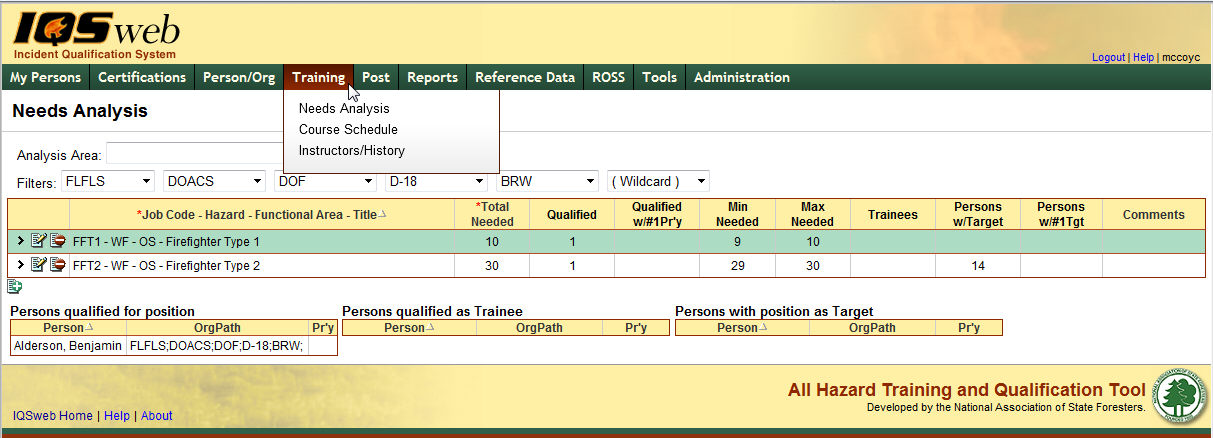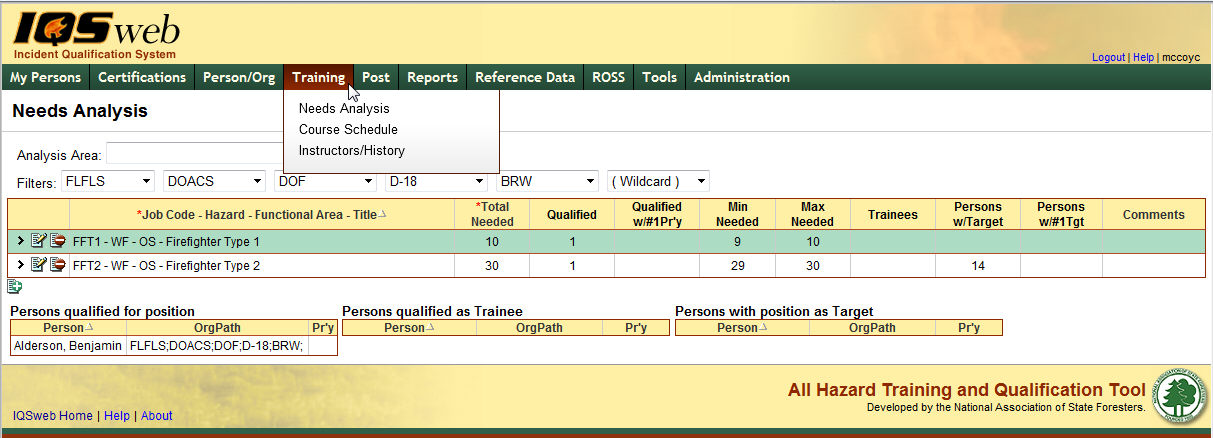
The “Training” menu option on the main IQS menu has three sub-menu items. Selecting any one of the 3 sub-options will take the user to the corresponding data screen.
Needs Analysis - this option is used to define the number of persons your organization needs to have qualified in any of the incident positions. Once the workforce requirements are defined, a training needs analysis is performed. The training needs analysis is a summary of the number of people currently qualified for positions and compares that information with the workforce requirements defined for the position. The result is the number of individuals that need to be trained for each position in the analysis. The analysis also includes counts of persons who are currently qualified as a trainee and persons with the position as their target.
Course Schedule - this option is used to enter the scheduled courses to be conducted.
Student Selections – link on the Course Schedule page is used for selecting the students that will attend each of the scheduled courses.
Post Course Results – link on the Course Schedule page is for entering completed course information for all the students who attended a course.
Update Instructor Histories - a tab within the Post Course results screen can be used for adding and editing Instructor Histories.
Instructors/History - this screen is used to track instructors and their teaching history. Teaching history can also be posted for instructors using the Post Course Results screen.